Getting DealCloud API key and secret
Integration Setup
The DealCloud integration requires Client ID and Secret for authentication. To retrieve these information, please follow the below steps
- User role
- Ensure that you are provisioned an account with system admin role such as Platform Manager in order to get these authentication information. Please get assisted by your IT team to get the info if your account does not possess the required permission
- Retrieve credentials
- Access your Profile from the top right navigation
- Toggle on the Enable API key
- Toggle on the Show API key and take note of the apiKey and clientId which will be entered in our configuration wizard
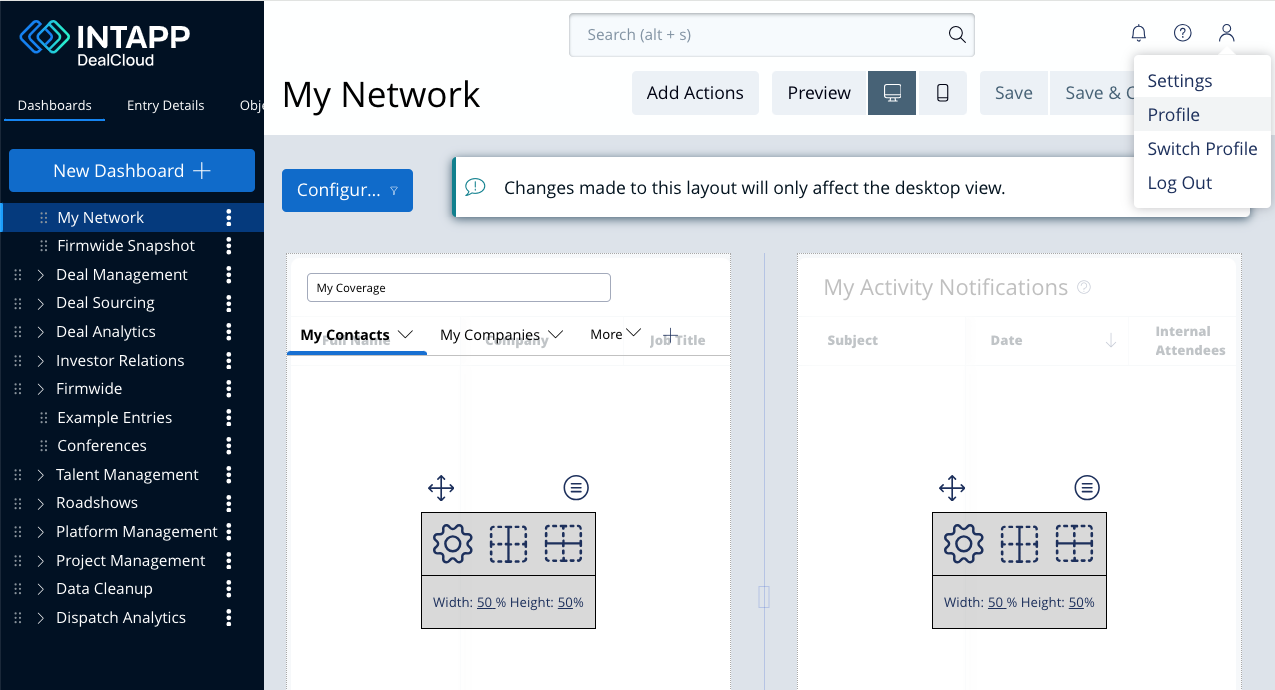
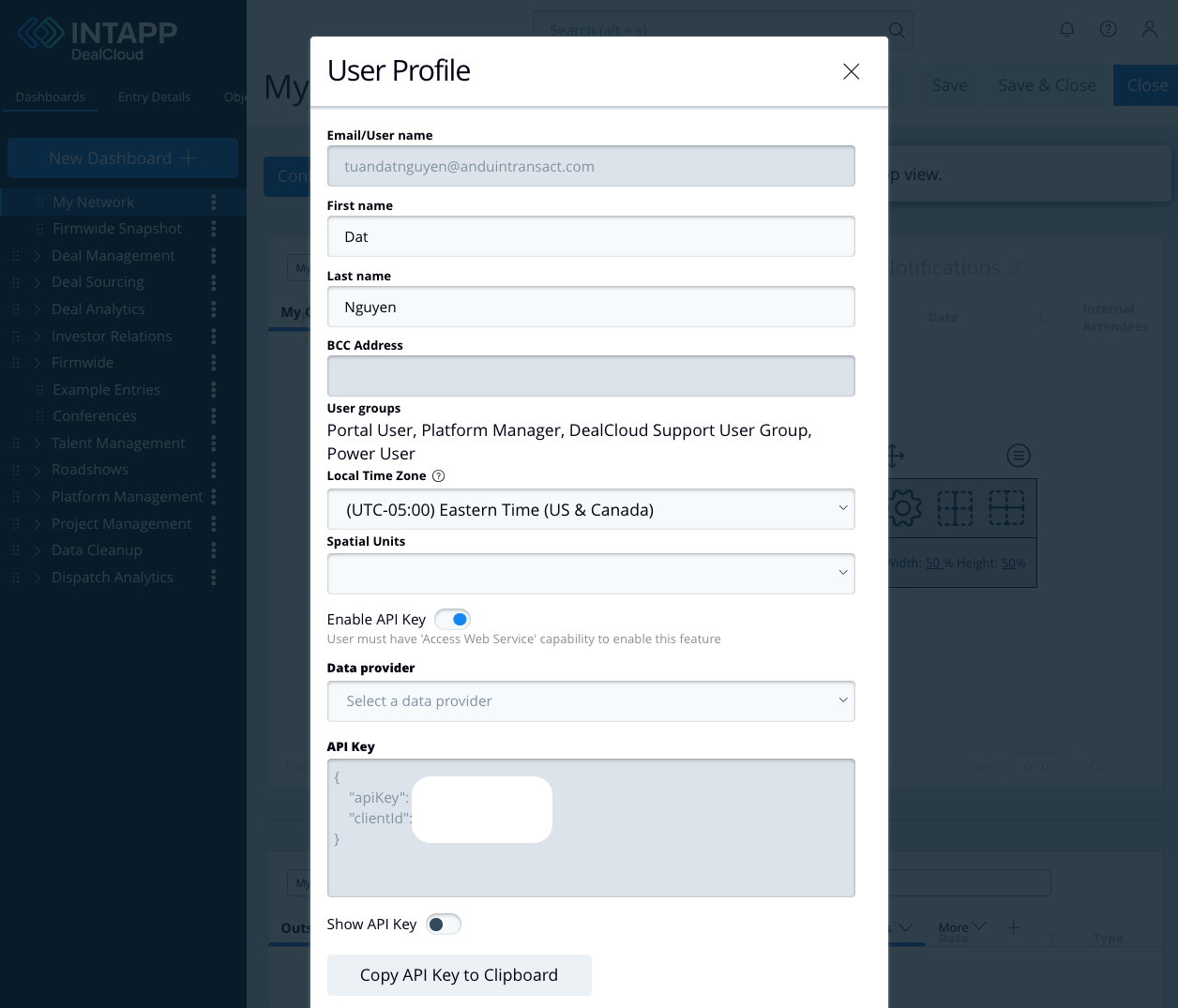
- Enter credentials into Anduin Integration Hub wizard
- Environment - your DealCloud environment url
{baseUrl}- e.g. https://anduin.dealcloud.com - Token URL - follows the convention
{baseUrl}/api/rest/v1/oauth/token. For example, our DealCloud sandbox url is https://anduin.dealcloud.com, thus, the entered value should be https://anduin.dealcloud.com/api/rest/v1/oauth/token - Scope - always specify
data - Client ID - the clientId you noted above
- Client secret - the apiKey you noted above
- Environment - your DealCloud environment url
Enable Publication API for order creation flow
To enable the order creation use case, Publication API is required on your DealCloud object. Please help enable to ensure the successful integration
- In your DealCloud, navigate to Tools --> Publications
- Select Create Publication
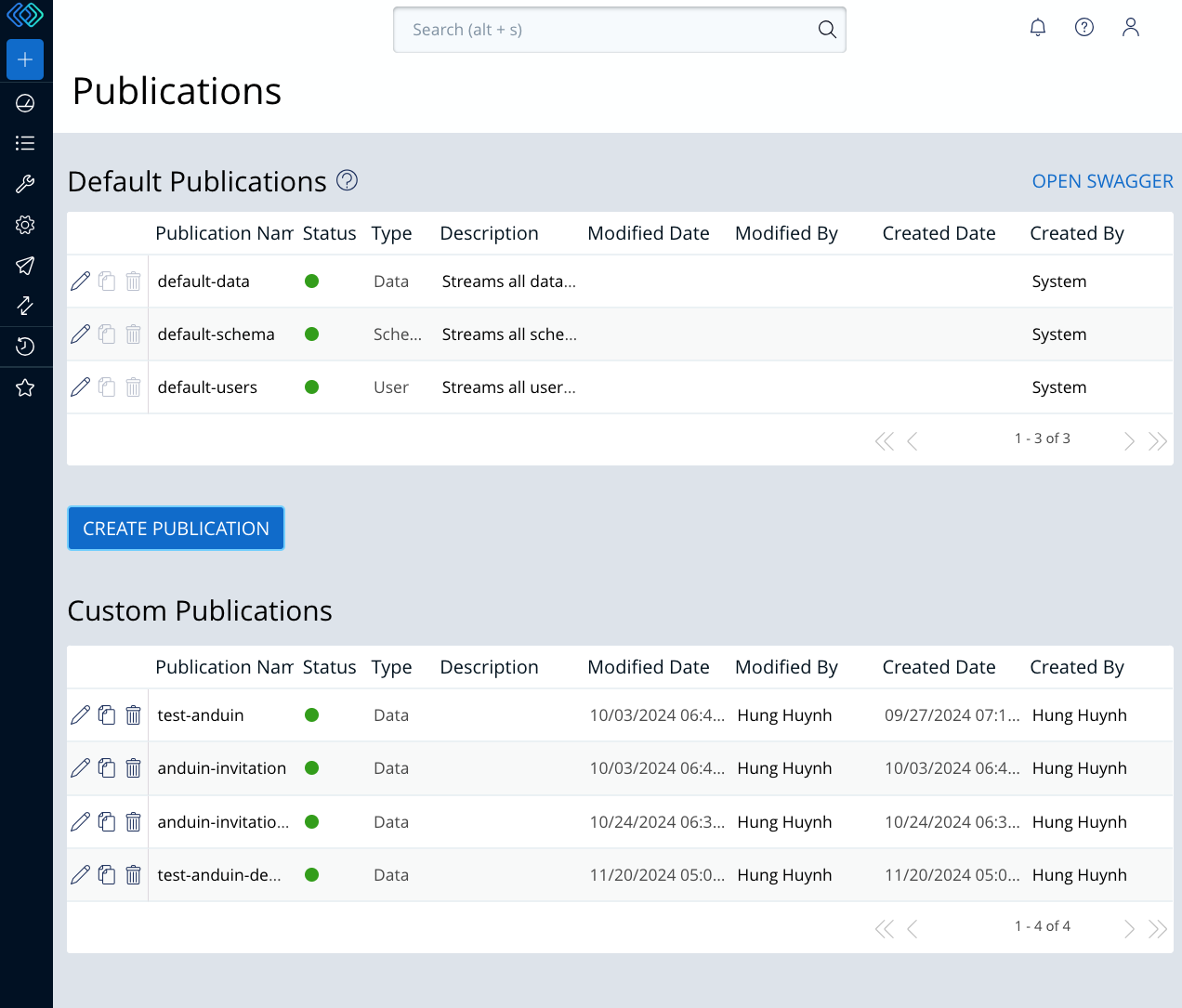
- Enter your Publication details and specify the object you want to enable then select Save and Publish. As best practice, this object should contain all data points to be used for the order creation flow.
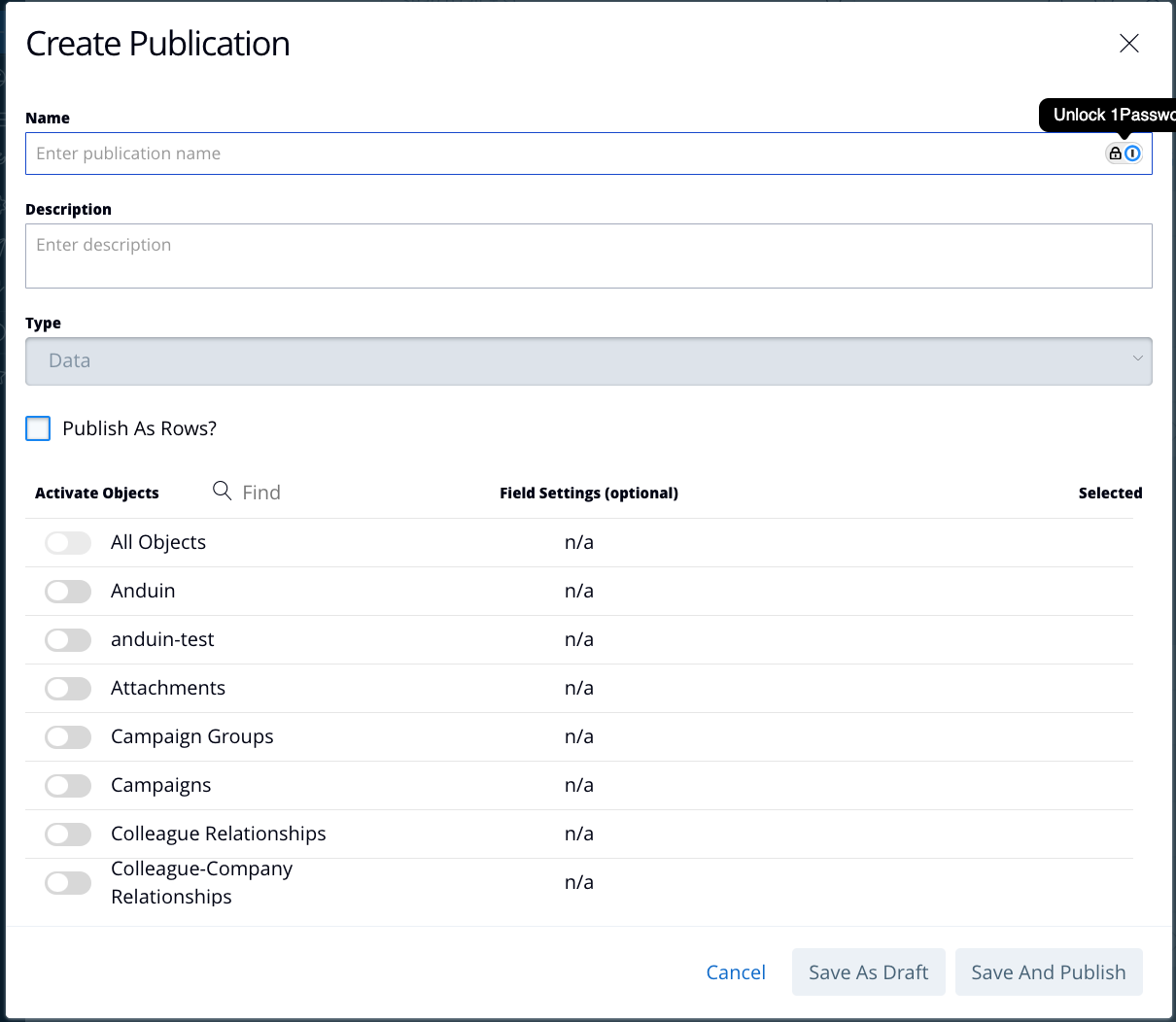
Updated 5 months ago