Permission setup for Salesforce
Our integration flows involve moving data out of the Salesforce system or creating and modifying data in the staging object. To execute these flows, specific permissions are required. Please refer to the settings below for successful setup.
Setting for non-admin Profile
If you are assigned the Salesforce system admin role, you already have the necessary permissions and can disregard this instruction. If not, please contact your system admin to set up these permissions for your profile.
- Please navigate to Setup
- Search for Profile
- Select System Permissions, please ensure to check Modify All Data and Manage Profiles and Permission Sets
- Modify All Data: Required to create records in the staging object.
- Manage Profiles and Permission Sets: Required to read and write data fields within records in the staging object.
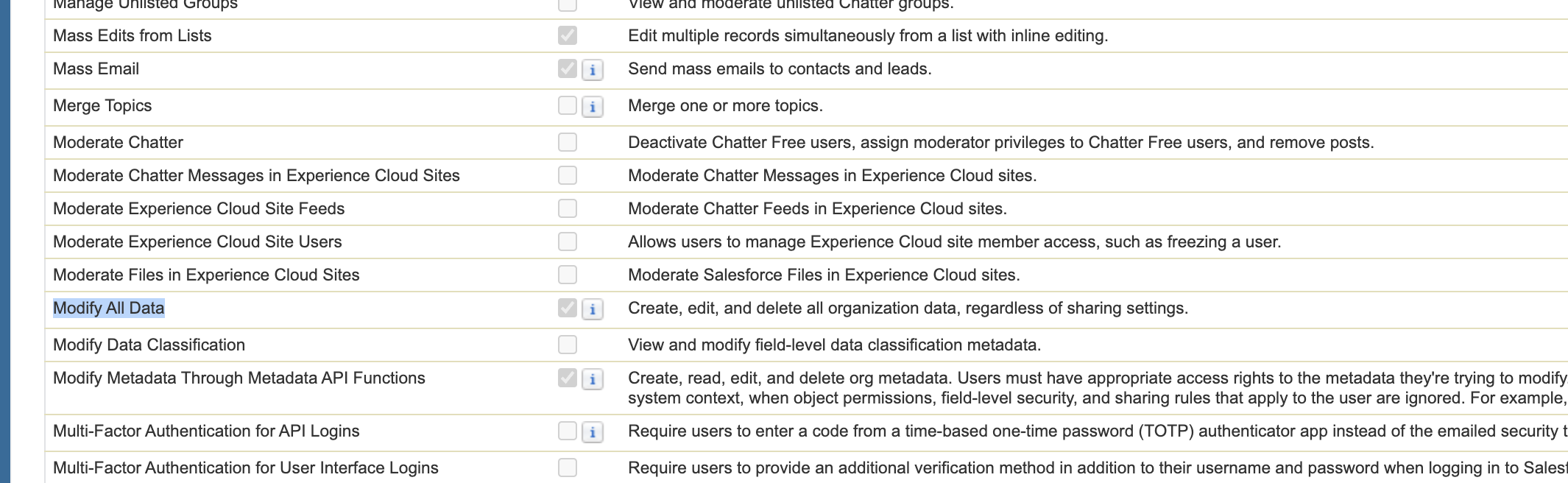
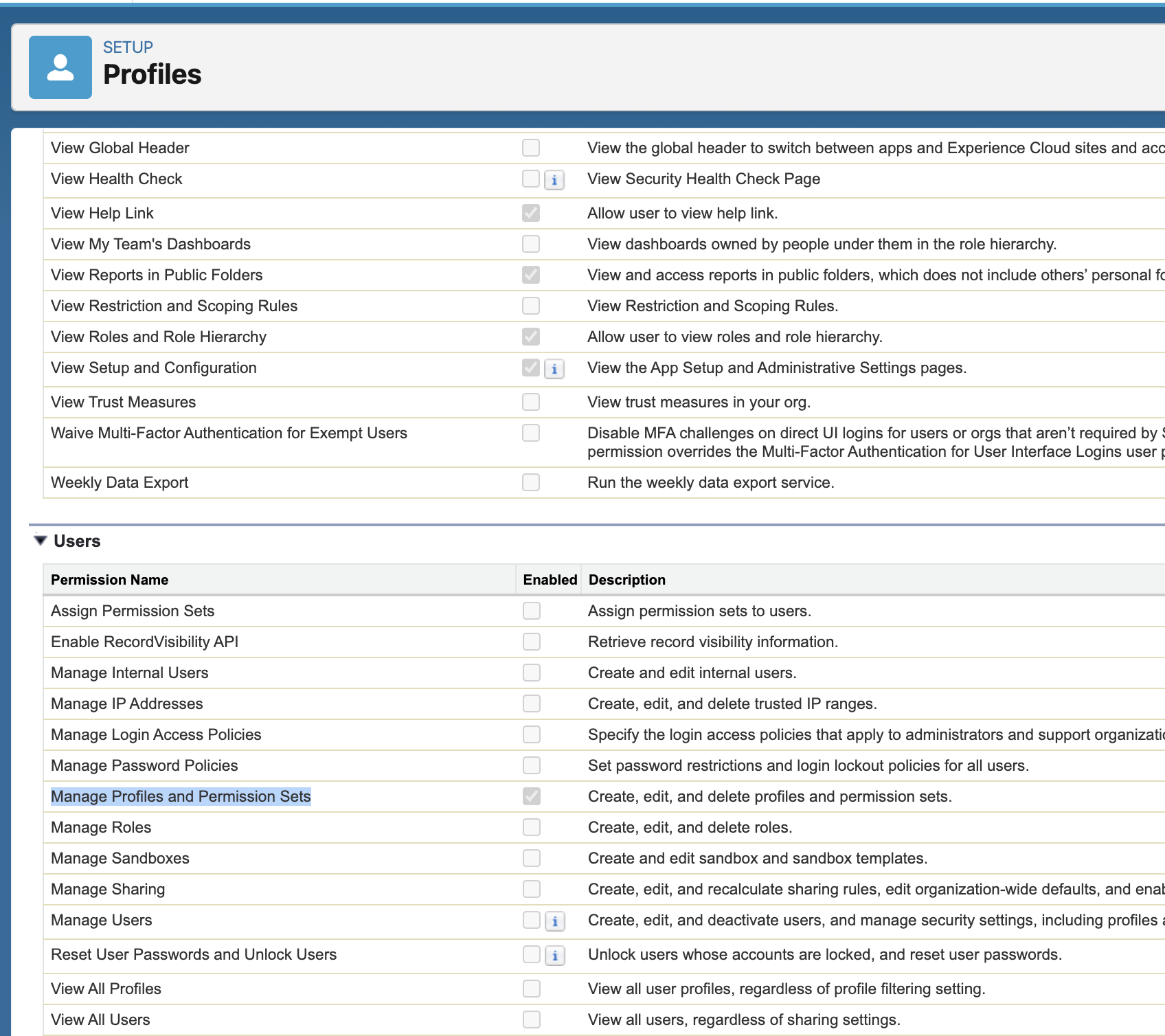
Please follow below instruction if you still have any issues to access data from a specific object given the above steps are fulfilled
- Please navigate to Setup
- Search for Profile and select yours
- Under Apps section, select Object Settings
- Select your object, click Edit and ensure Read/Edit access is enabled on all data fields you want to interact with
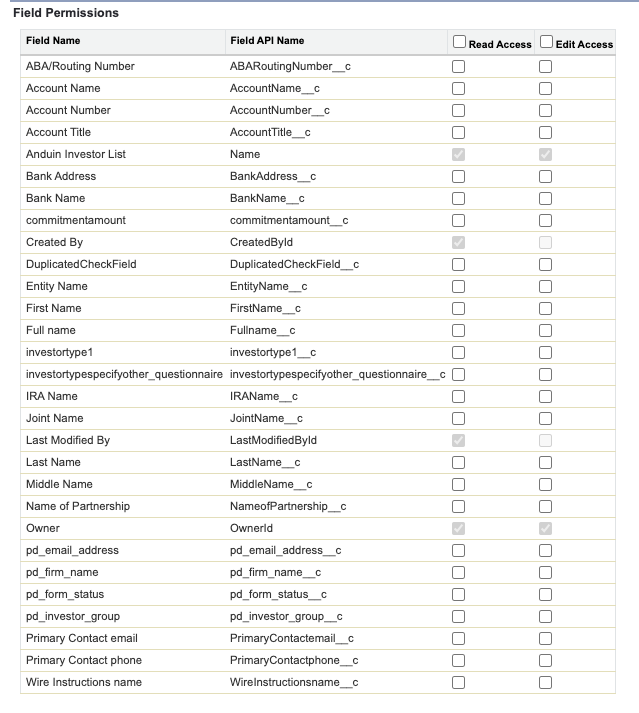
Updated 5 months ago