Automated AML check
1. Purpose
Enable seamless, automated submission of subscription data from FundSub to Refinitiv World-Check for AML/KYC screening. This integration transfers relevant information from Anduin into World-Check, removing manual data entry and reducing administrative overhead.
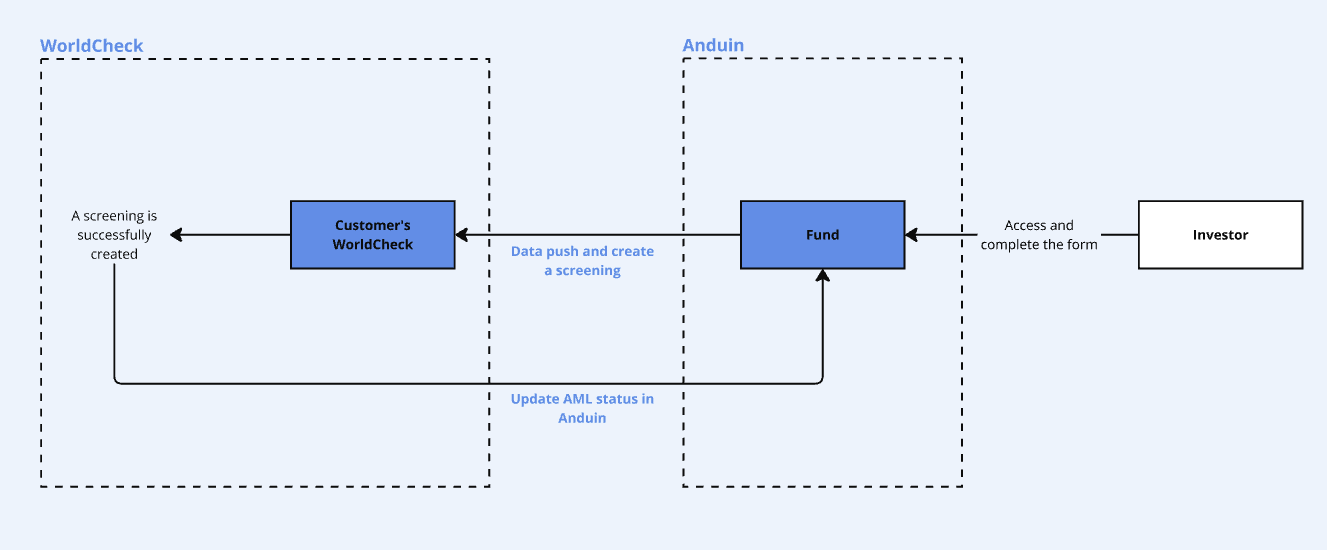
2. Key Benefits & Features
- Instant Screening: As soon as a subscription is ready, trigger a screening request in World-Check and receive real-time notifications of the result, preventing delays in AML/KYC processes.
- Administrative Efficiency: Automate repetitive tasks - no manual export/import between systems - minimizing human error and saving time.
- Ongoing Monitoring: Automatically re-screen previously checked individuals or entities against updated watchlist data, without manual resubmission, ensuring continuous compliance.
3. Target Personas
- FundSub Customers Using World-Check: Any organization leveraging FundSub for subscription management and World-Check for AML/KYC screening will benefit from streamlined, automated checks.
4. Prerequisites
4.1 Third party app requirements
- API key & secret: Customer must obtain and provide their World-Check API key for integration setup.
4.2 Anduin app requirements
-
Fund access - the user must either:
- Have admin access to the intended funds, or
- Know a team member with admin access who can grant the necessary permissions during setup
-
Current integration scope - customer must be aware of
- We have not supported zero footprint screening yet. All checks will be created and saved in their World Check system
- We only support WATCHLIST categories. For context, World Check offer 4 categories
- WATCHLIST: refers to querying LSEG’s proprietary World-Check database to see if an individual or entity appears on any of the following: 1/ Sanctions lists (e.g., OFAC, UN, EU); 2/ Politically Exposed Persons (PEP) lists; 3/ Regulatory watchlists or law-enforcement watchlists; 4/ Other high-risk lists (e.g., known terrorists, human-rights violators)
- PASSPORT CHECK: specialized identity‐verification feature that validates the authenticity of a passport or certain machine-readable travel documents (MRZ). Rather than looking for adverse-watchlist matches, it focuses on verifying the document itself
- CLIENT_WATCHLIST: screen against a custom list that your organization maintains—rather than against LSEG’s global World-Check data. In practice, this means you can upload your own “deny” or “watch” list (e.g., internal blacklist, industry-specific flagged counterparties, Politically Exposed Persons your firm has identified) and have LSEG return hits against that private list
- MEDIA_CHECK: provides negative-media screening by searching global news outlets (print, web, broadcast) for adverse or reputationally sensitive information related to a person or entity. Instead of solely relying on structured watchlists, you tap into unstructured news articles, law-enforcement bulletins, or specialized media feeds that indicate potential risk
-
Data Points & Types: Each customer’s World-Check setup may differ. Gather their specific field list and any unique value constraints to ensure proper ingestion.
-
Identify which fields (individual: name, gender, date of birth; organization: name, registered country, etc.) the customer’s World-Check requires. For each field, confirm the expected data type and value format.
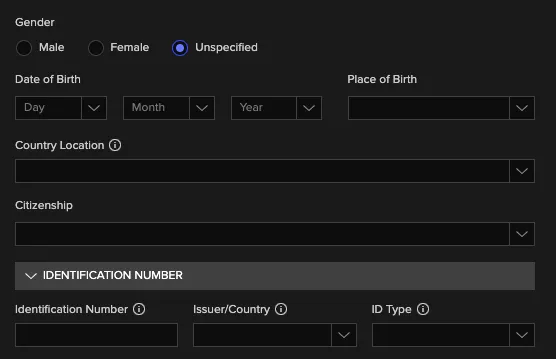
-
Frequently used data points among existing customers
World-Check data fields
Definition
Anduin Form Field (example)
entity_type (mandatory)
Investor type (Individual/Entity)
Type of Investor
name (mandatory)
Name of individual or name of organization/entity
- Name of Investor (F/M/L)
- Full Legal Name of Investor
- Print Full Name of Investor(s)
date_of_birth
Date of birth for individual
Date of birth of individual
country_location (dropdown with predefined WC values)
The country where the Individual is residing, stationed, working or known to operate.
- Country of residence of individual
- Country of principal place of business of individual
place_of_birth
The country in which the individual was born or full address with country input.
Country of place of birth of individual
citizenship (dropdown with predefined WC values)
The country which the individual holds citizenship to
Country of citizenship of individual
registered_country (dropdown with predefined WC values)
The country in which the entity is registered
Country/State or jurisdiction of formation/registration of entity
issuer_or_country (for passport check - dropdown with predefined WC values)
Country that issues the ID of individual or entity
id_type_indi (for passport check - dropdown with predefined WC values)
The type of identification number of the individual, depending on the country of the individual.
For example, if the country is the US, possible ID types are passport number, social security number, and Florida/California State identity card.
Taxpayer Identification Number Type, SSN (option)
id_type_entity (dropdown with predefined WC values)
The type of identification number of the entity, depending on the country of the entity.
For example, if the country is the US, possible ID types are Tax ID number, Unique Physician Identification Number, OFAC SDN Number, etc. (see more in the ID Types list below)
Taxpayer Identification Number Type
id_number (for passport check)
passport number, driver license number, TIN,…
Taxpayer Identification Number
bolist
name, DOB, country location,…
- 2nd joint investor: name, DOB, country location, etc.
- Beneficial owner, underlying investor, trustee, settlor, etc.: name, DOC, country location, etc.
-
-
Form Mapping & Logic:
- Ensure FundSub/Anduin forms include corresponding fields to supply data.
- Implement any necessary transformations so that values match World-Check requirements (e.g., formatting dates, normalizing country codes).
-
Export Template Options: customers can select either
- Self-Service Template: One-to-one mapping between FundSub fields and World-Check fields; suitable when no transformations are needed and the customer prefers a no-cost or lower-cost option.
- Custom Template: For complex mappings or when transformations are required (e.g., combining fields, conditional logic), build a tailored template. This may incur additional configuration effort. The template name must contain
World-Checkas its suffix
5. Pre-Setup Checklist
Task | Owner | Note | Anduin guide |
|---|---|---|---|
World Check API Key & secret | Customer | ||
Fund access | Customer | Consulted by Anduin | |
Aware of the integration scope | Customer | Consulted by Anduin | We only support WATCHLIST categories. For context, World Check offer 4 categories
|
Gather list of data points and types | Anduin | Read more in **this section ** | |
Ensure availability and compatibility of our form | Anduin | ||
Export template | Anduin |
6. Step-By-Step Setup Guide
6.1 Grant access to the Integration Hub
- Customers need to contact their Implementation manager to ensure they have access to the Integration Hub and this integration
6.2 Locate the solution
-
In the Browse tab of the Integration Hub, the customer can locate the World-Check solution
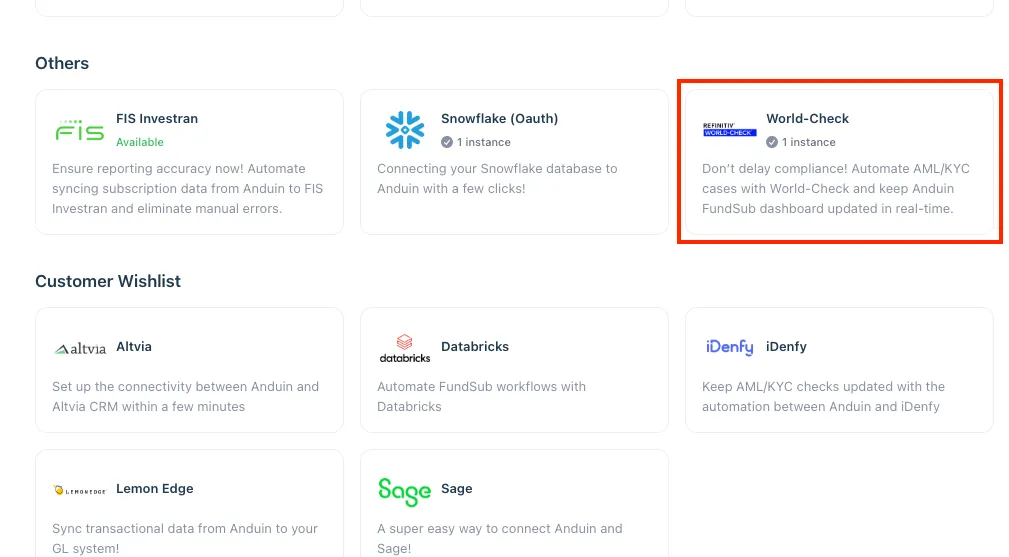
6.3 Install the solution
-
Step 1: Click Install to begin setup
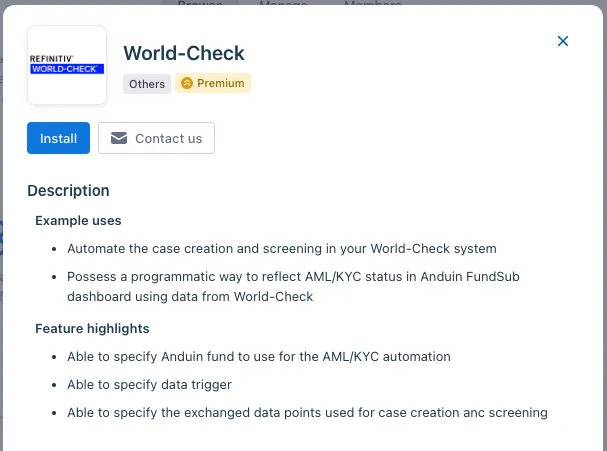
-
Step 2: Name the Integration
- Recommend a clear and descriptive name (e.g., “World-Check integration - Fund Alpha” or “By John Smith”)
- Click Next: Link to Anduin objects
-
Step 3: Grant integration permission to customer’s intended objects (funds)
-
Step 3.1: A list of accessible Anduin objects (e.g., Funds) will appear
-
Step 3.2: Click Open next to the relevant fund
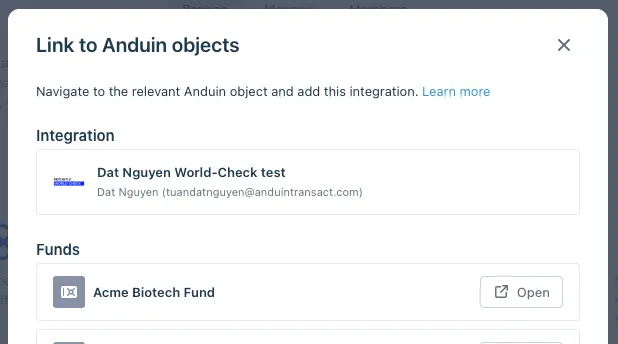
-
Step 3.3: In the permission module, find the integration name and click Add
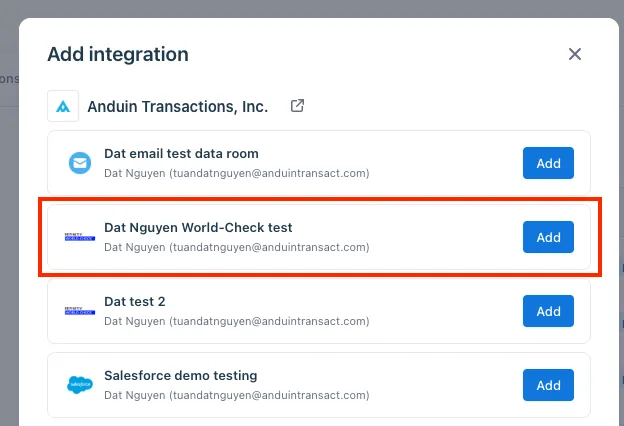
-
Step 3.4: Return to the Integration Hub - the fund should now show a “Linked” tag
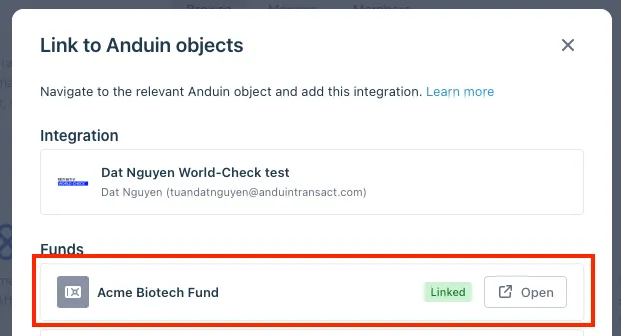
-
If the target fund is not listed, there are 2 options
- Customer needs to be added with admin role for that fund, then return to the step 3.2. Customer should be able to see the target fund there
- Customer requests their team member who has admin role in that fund to perform step 3.3 using Settings > Integrations in the FundSub app and they can continue with step 3.4
6.4 Configure the solution
-
The customer may rename the integration or proceed as-is
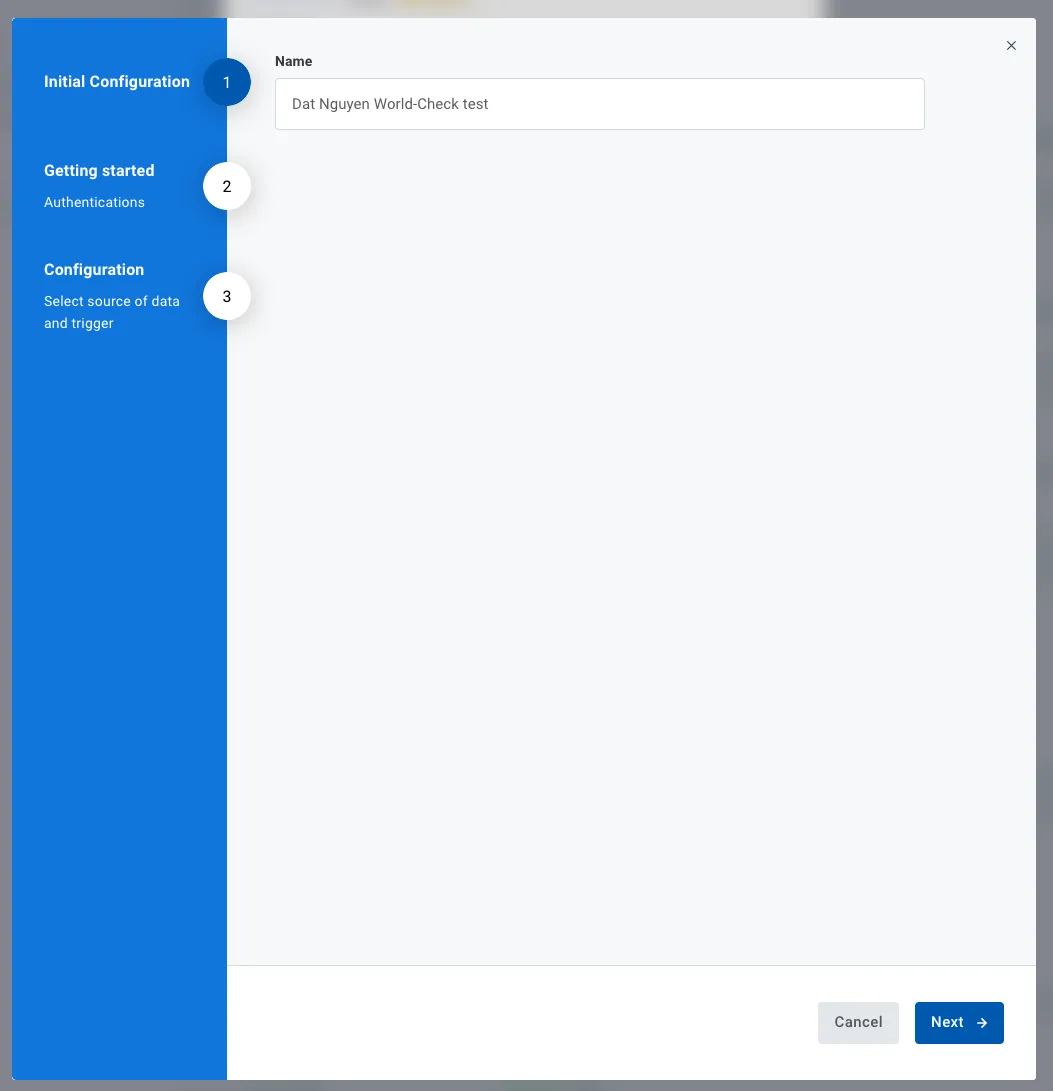
-
Enter World Check credentials and specify the World Check group where they want to create a case into
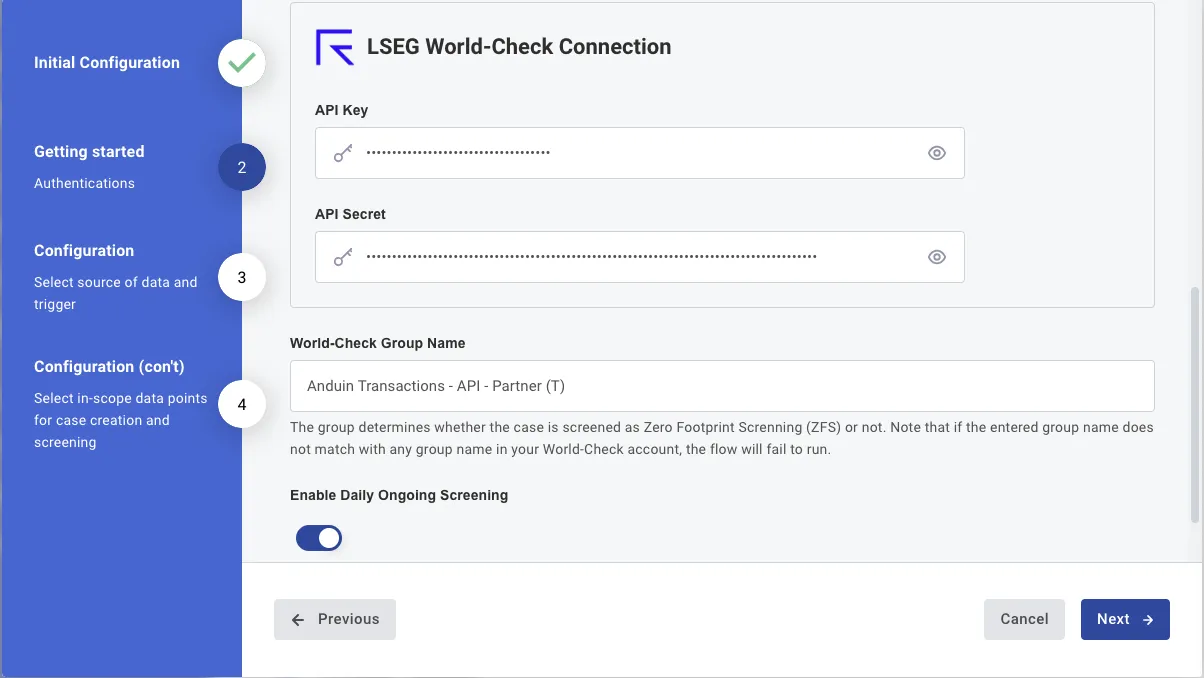
-
Select the Anduin fund this integration should work with and the triggering status for subscription
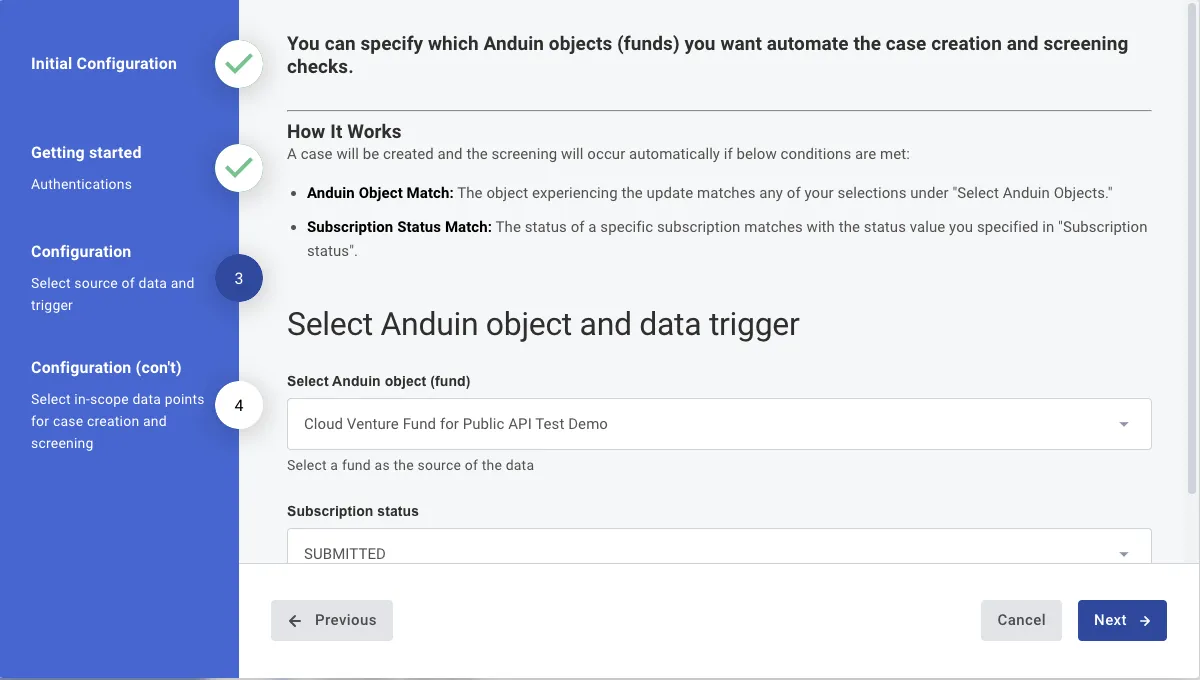
-
Select the export template which is meant for this integration. Note: only if customers want to build the template themselves using our self-service template in FundSub UI must go through this step. If they opt in for the custom template (built by Anduin), this step will not show up in the configuration journey.
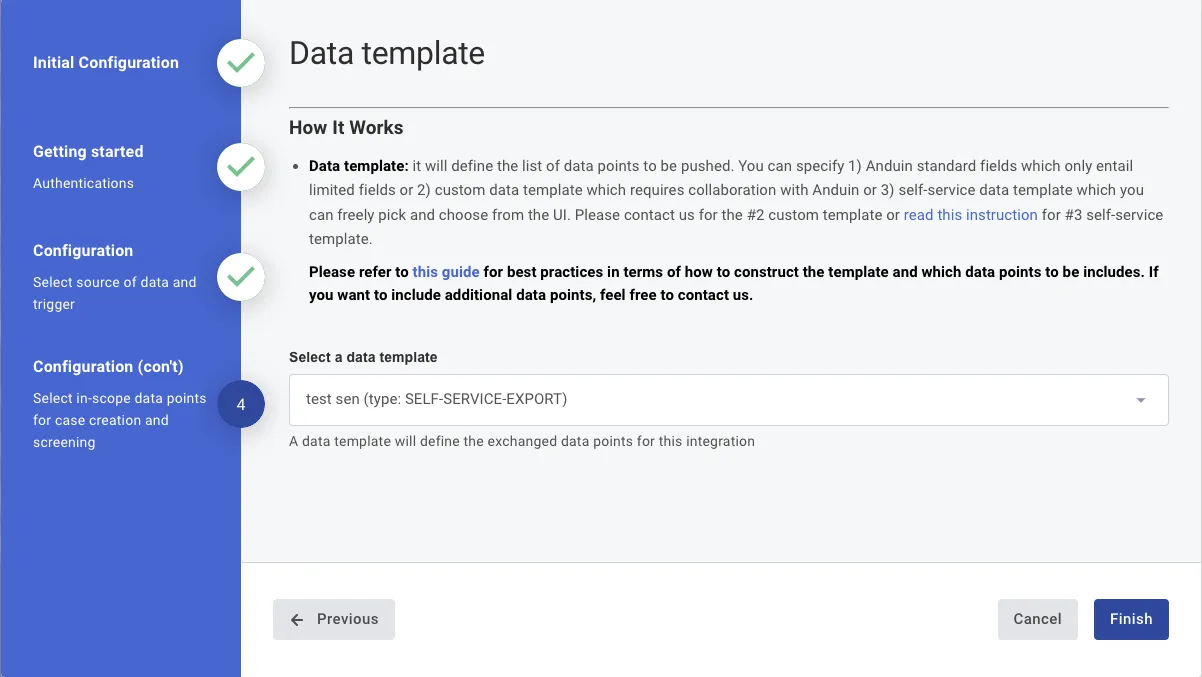
6.5 Validate the solution
Once configuration is complete:
- The customer can then create a subscription in the target fund, fill out the data and move the subscription to the triggering status
- This will initiate the integration, resulting in
- A new screening record is created in the target World Check environment, specifically in the pre-defined group
- All mapped fields from the export template are transferred to World Check to create that screening
If the automation works end-to-end, the setup is successfully validated.
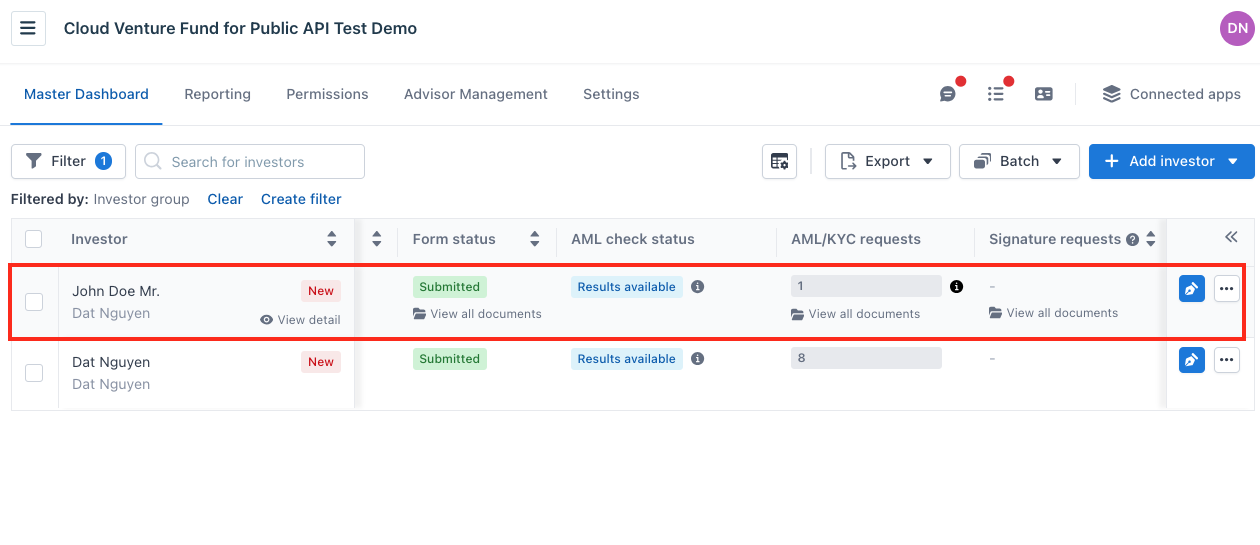
Figure 1. Subscription status hits the configured value triggering the automated screening flow
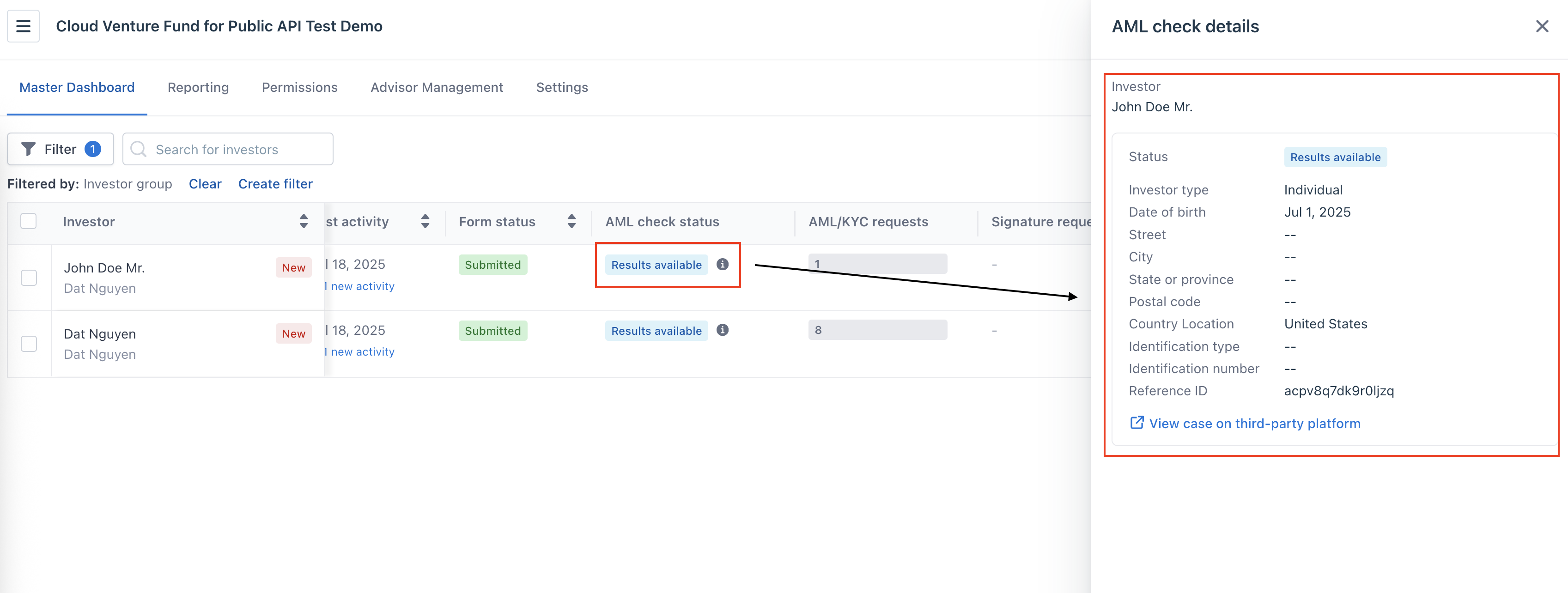
Figure 2. Indicator specifies corresponding results are found in WorldCheck. User clicks the View case and navigate to the result
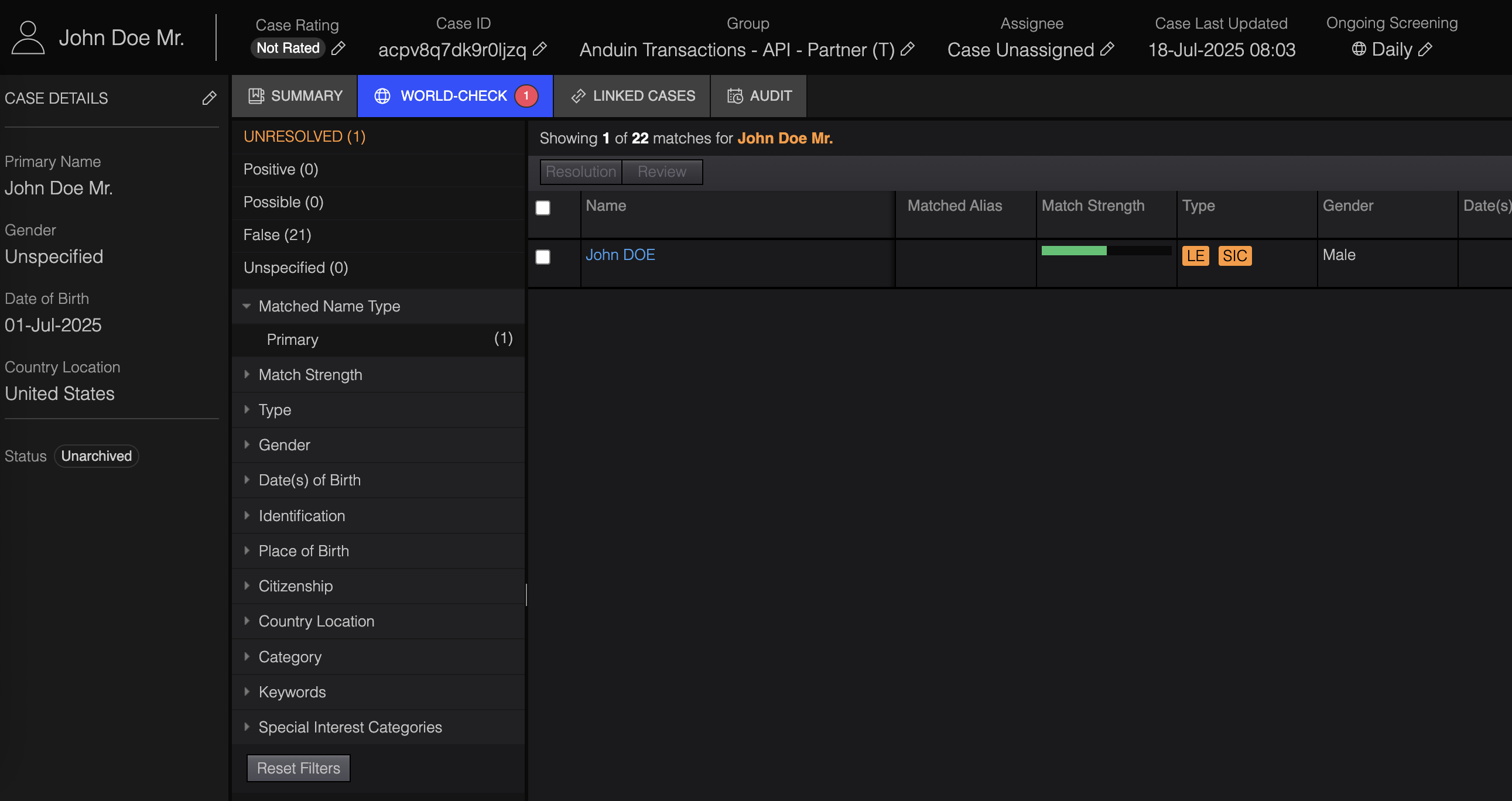
Figure 3. Users views the screening result in WorldCheck
Updated 5 months ago