Automated onboarding with FundSub (Primary Investor)
1. Purpose
Enable seamless onboarding by inviting investors to FundSub, with subscription forms partially prefilled using data from DealCloud - eliminating the need for investors to start from scratch.
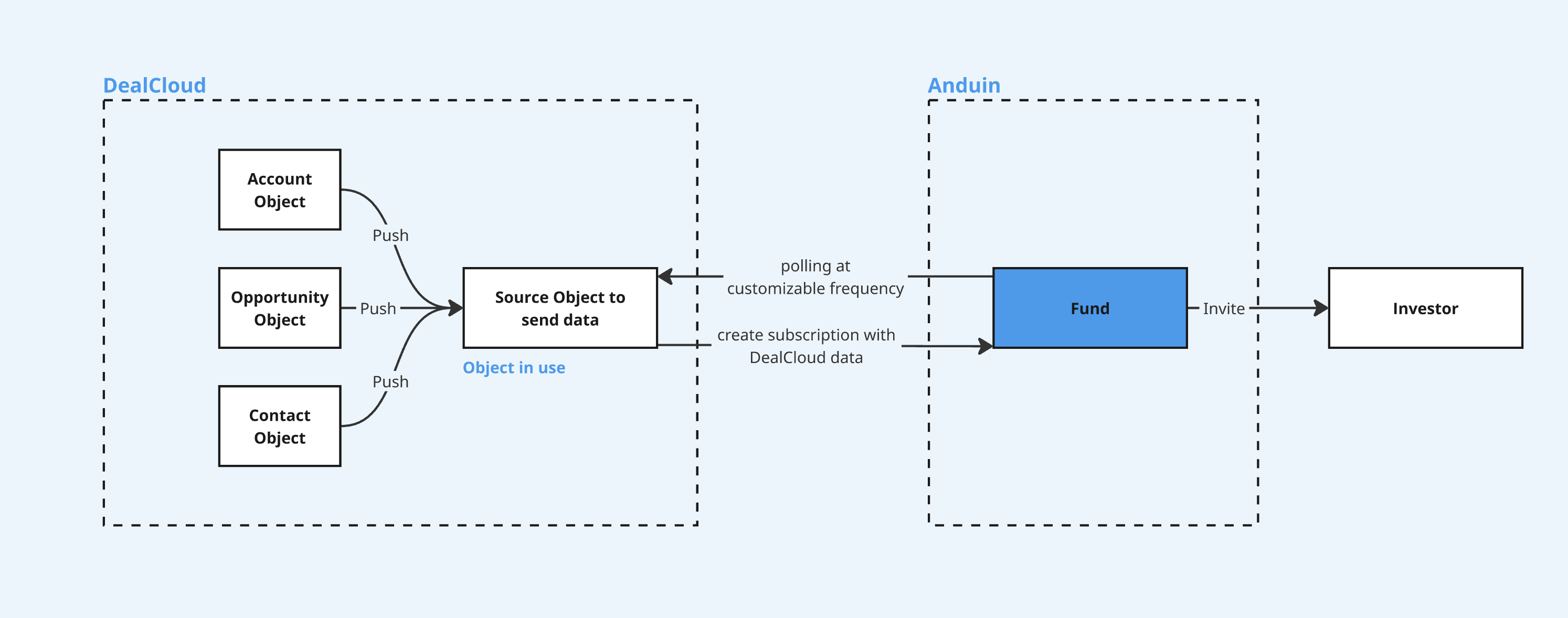
2. Key Benefits & Features
- Eliminate manual onboarding to FundSub
- Ensure a seamless investor experience through automatic DealCloud → FundSub data transfer
3. Target Personas
- Valuable for any FundSub customer using DealCloud as their CRM
- Especially helpful for firms aiming to prefill large portions of investor subscription forms via DealCloud
4. Prerequisites
4.1 Third party app requirements
- API key: Customer must retrieve DealCloud credentials
- Object preparation: Customer must create a consolidated DealCloud object containing all relevant data for Anduin
- Invoke flow: Customer must enable the Publication feature for the DealCloud object used for data transfer to Anduin
4.2 Anduin app requirements
- Fund access - the user must either:
- Have admin access to the intended funds, or
- Know a team member with admin access who can grant the necessary permissions during setup
- Data transfer
- Data & mapping: Identify what DealCloud data will be used and how it maps to FundSub fields
- Clarify if it’s 1-to-1 mapping or requires transformation logic
- Import templates: depending on the exchanged data points and how it is mapped, the corresponding import templates will be recommended
- Anduin Standard Alias (ASA)
- Custom Templates
- Data & mapping: Identify what DealCloud data will be used and how it maps to FundSub fields
5. Pre-Setup Checklist
| Task | Owner | Note | Anduin guide |
|---|---|---|---|
| DealCloud API key | Customer | Consulted by Anduin | LINK |
| DealCloud object preparation | Customer | Consulted by Anduin | A consolidated object containing all the data intended for transmission to Anduin. |
| DealCloud publication | Customer | Consulted by Anduin | LINK |
| Fund access | Customer | Consulted by Anduin | |
| Data & mapping | Anduin | ||
| Import template | Anduin |
6. Step-By-Step Setup Guide
6.1 Grant access to the Integration Hub
- Customers need to contact their Implementation manager to ensure they have access to the Integration Hub and this integration
6.2 Locate the solution
- In the Browse tab of the Integration Hub, the customer can locate the DealCloud (Order creation) solution
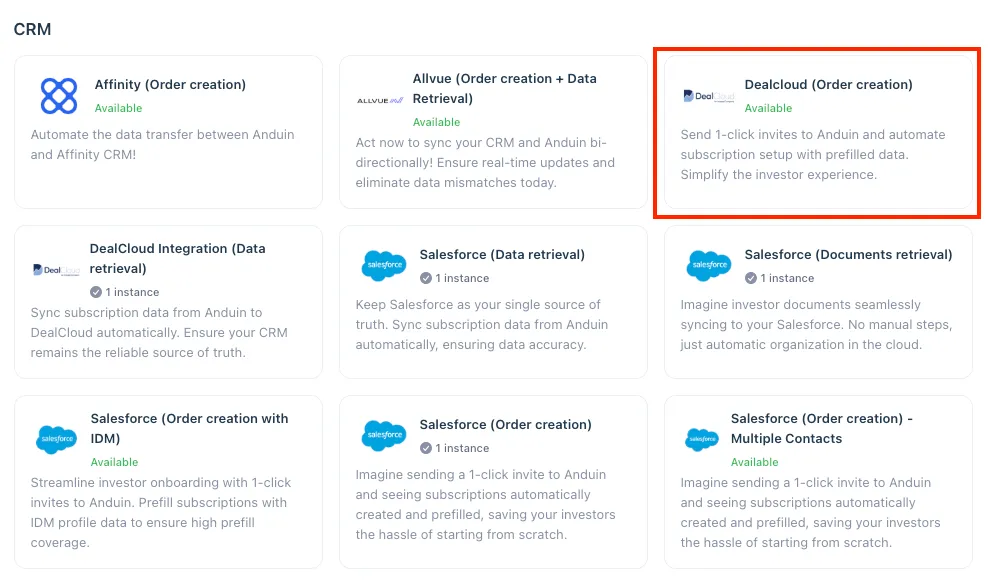
6.3 Install the solution
- Step 1: Click Install to begin setup
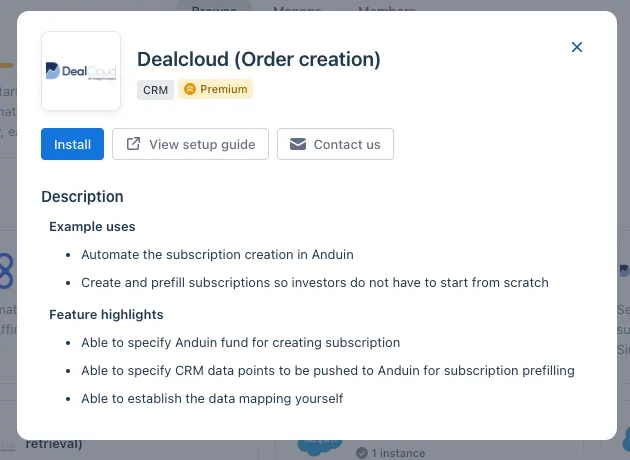
- Step 2: Name the Integration
- Recommend a clear and descriptive name (e.g., “DealCloud integration - Fund Alpha” or “By John Smith”)
- Click Next: Link to Anduin objects
- Step 3: Grant integration permission to customer’s intended objects (funds)
- Step 3.1: A list of accessible Anduin objects (e.g., Funds) will appear
- Step 3.2: Click Open next to the relevant fund
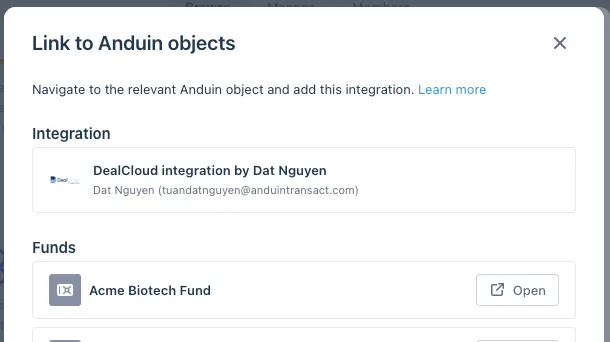
- Step 3.3: In the permission module, find the integration name and click Add
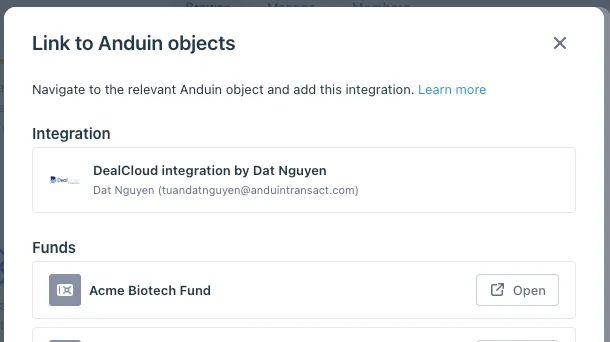
- Step 3.4: Return to the Integration Hub - the fund should now show a “Linked” tag
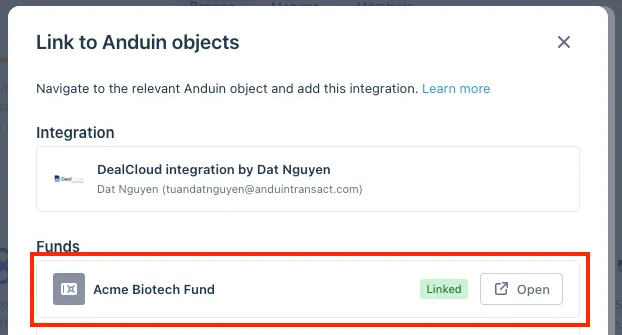
If the target fund is not listed, there are 2 options
- Customer needs to be added with admin role for that fund, then return to the step 3.2. Customer should be able to see the target fund there
- Customer requests their team member who has admin role in that fund to perform step 3.3 using Settings > Integrations in the FundSub app and they can continue with step 3.4
6.4 Configure the solution
- The customer may rename the integration or proceed as-is
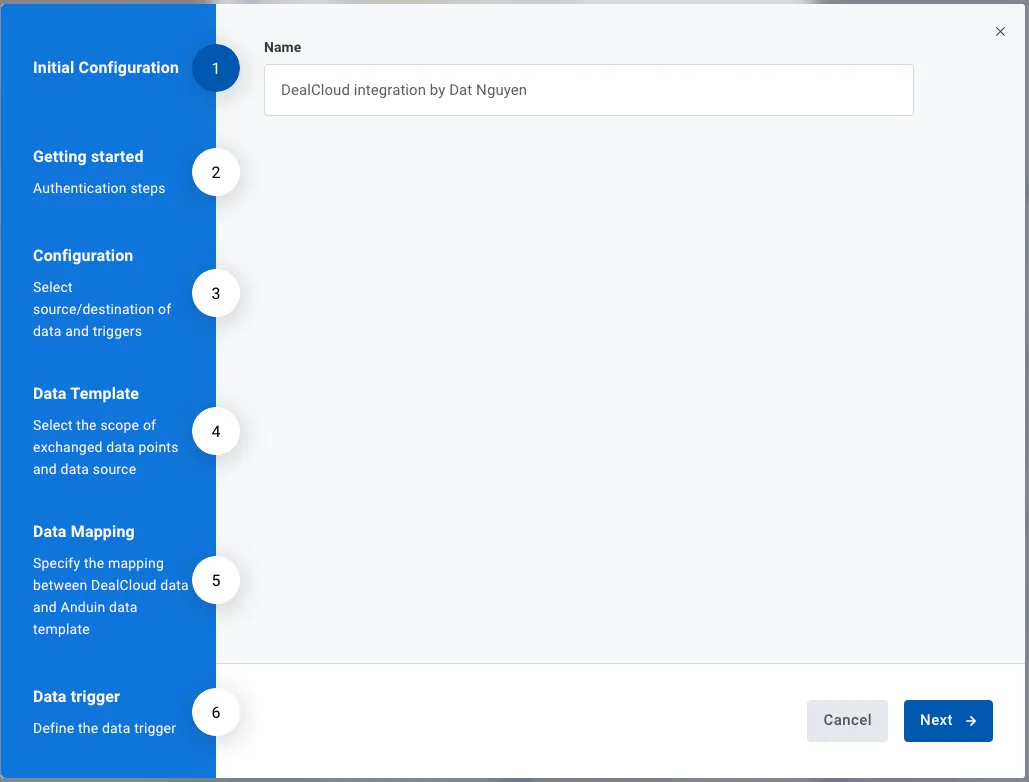
- Enter DealCloud credentials
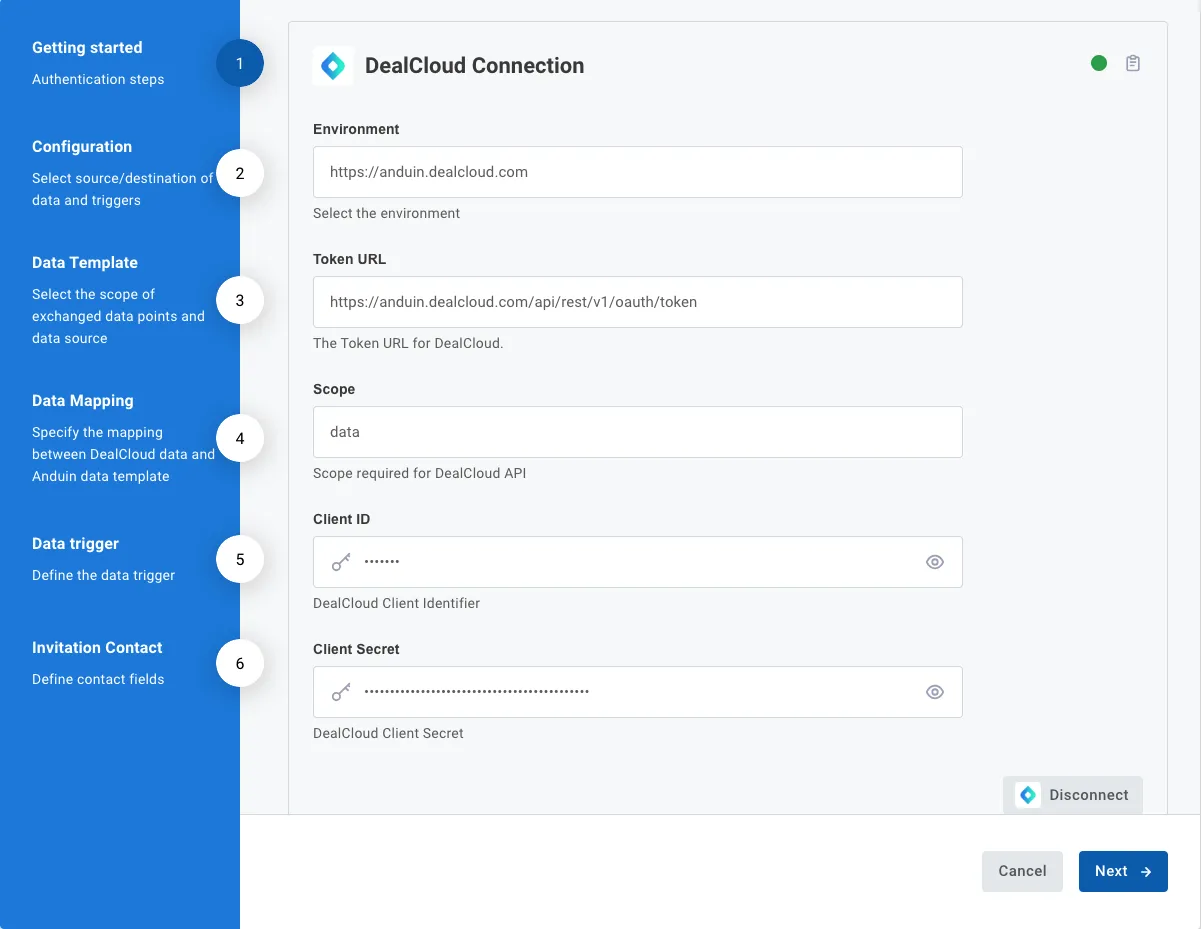
- Select the Anduin fund this integration should work with
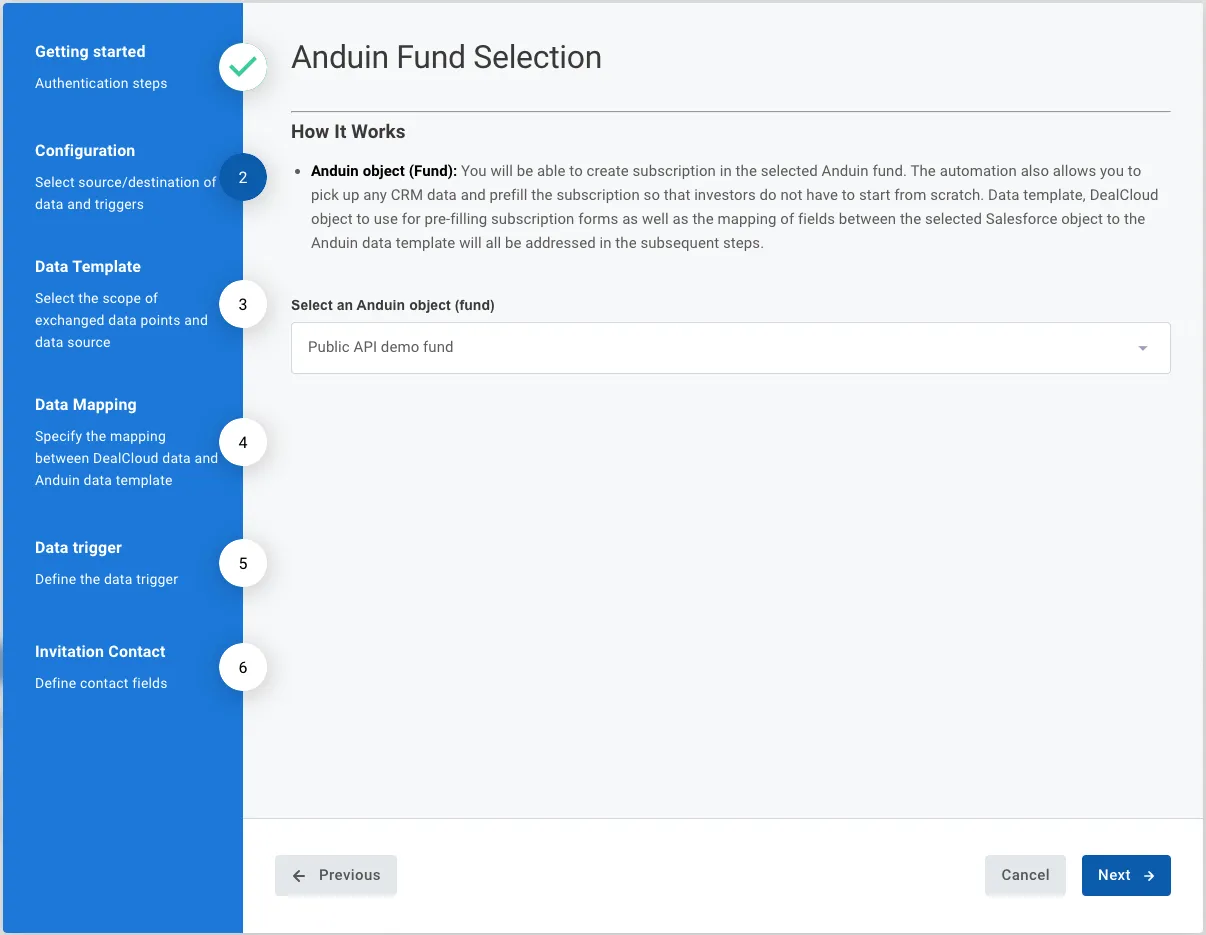
- The customer can specify the data template which will define the prefilled data points. There are 2 types of template
- Anduin standard fields - contain only limited data points
- Custom template - contain as many data points as they desire with complex computation as needed.
- They also need to tell us the DealCloud object which is used to push data to Anduin for order creation and data prefill
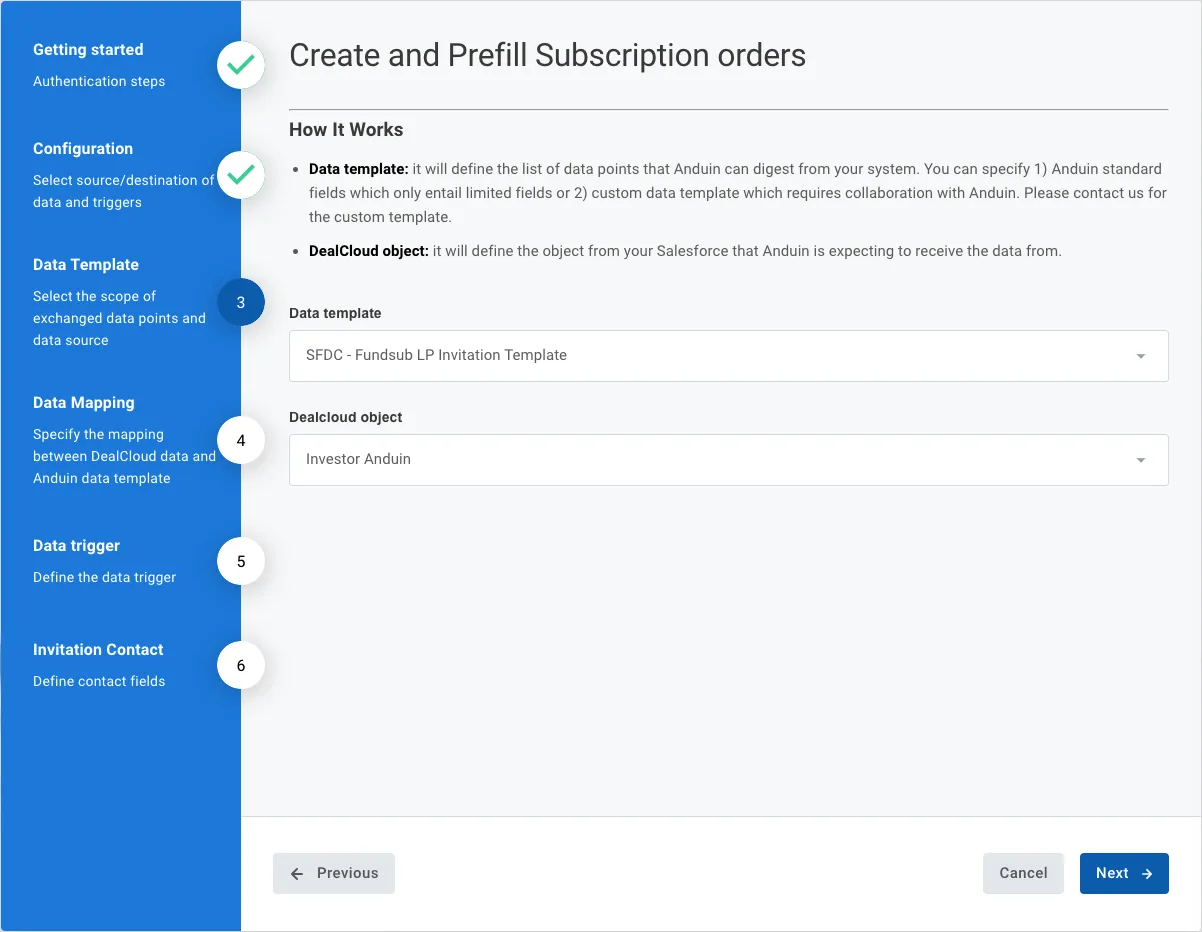
- This step configures which DealCloud fields map to which FundSub template fields
- Left column (DealCloud field) - data points listed in the DealCloud object they specified before
- Right column (Anduin template field) - data points listed in the Anduin template they specified before
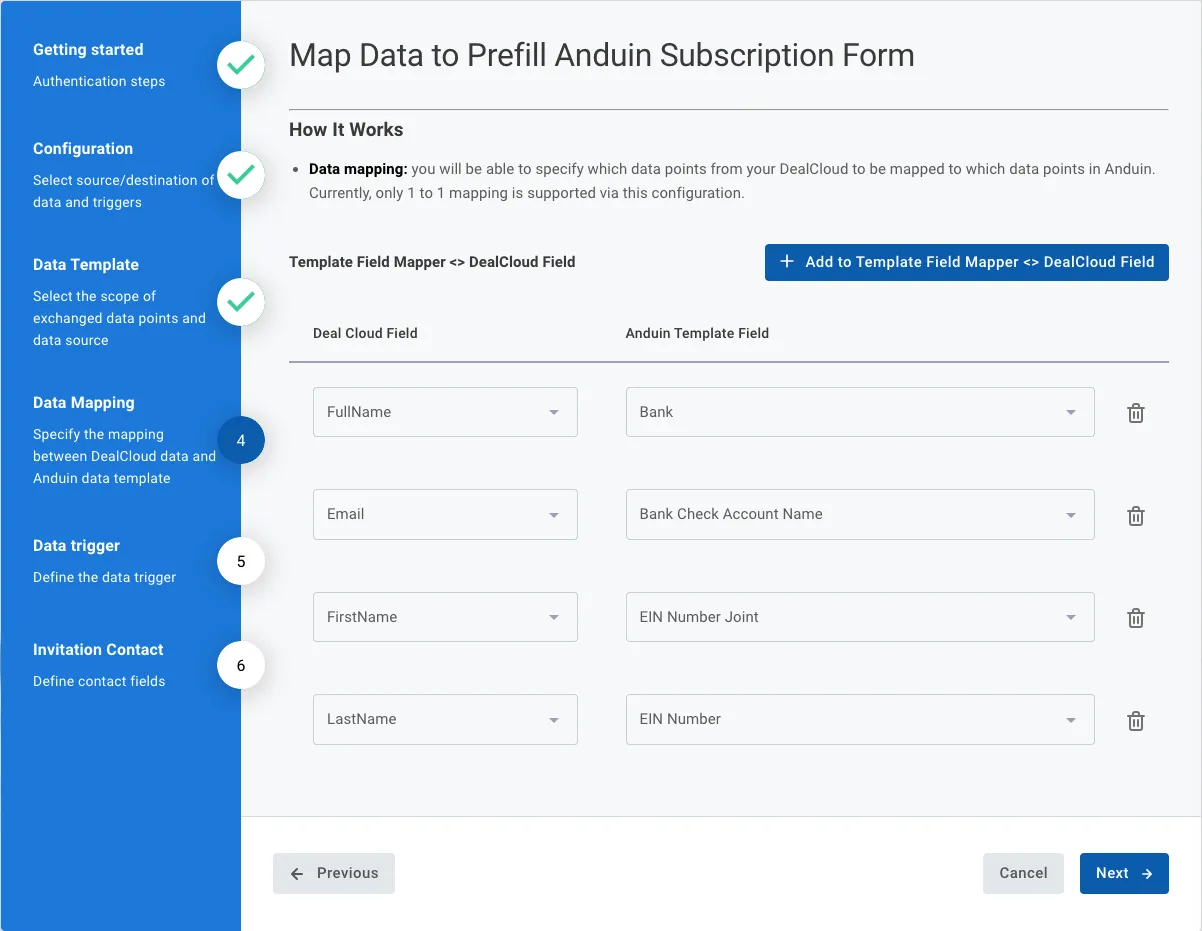
- Triggering and Unique Identifier configuration
- Trigger field: specify the data field that represents the readiness of an investment opportunity in their selected DealCloud object. For example, if a certain Fundraise Status indicates the investor is ready for onboarding in Anduin, that status field should be set as the trigger. We’ll use this field to determine whether to initiate subscription creation.
- Trigger value: define the specific value that triggers subscription creation in Anduin. For instance, if fundraise status = Due Diligence signals readiness, we’ll create a subscription whenever a record reaches this status value.
- Check frequency: specify how often we should check their objects. For example, selecting Hourly means we’ll periodically scan their objects and take actions based on your defined trigger.
- Unique ID: provide the value in your system that identifies record uniqueness, so we can map it to our internal unique ID. This mapping will be used for the identification process in future operations.
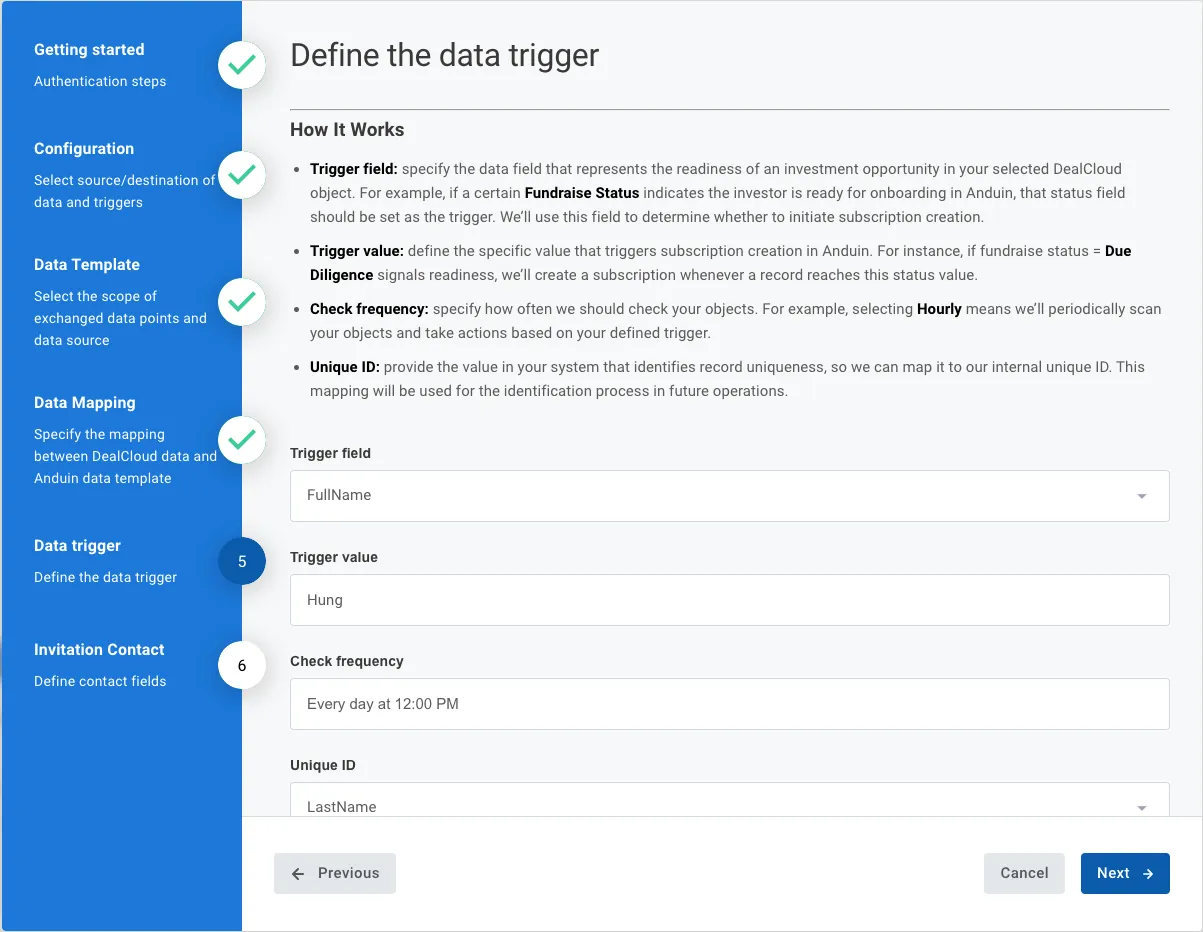
- To send out the investor invitation, Anduin must know the First Name, Last Name, and Email. Customer can specify which data points in their DealCloud object represent each of these needed elements
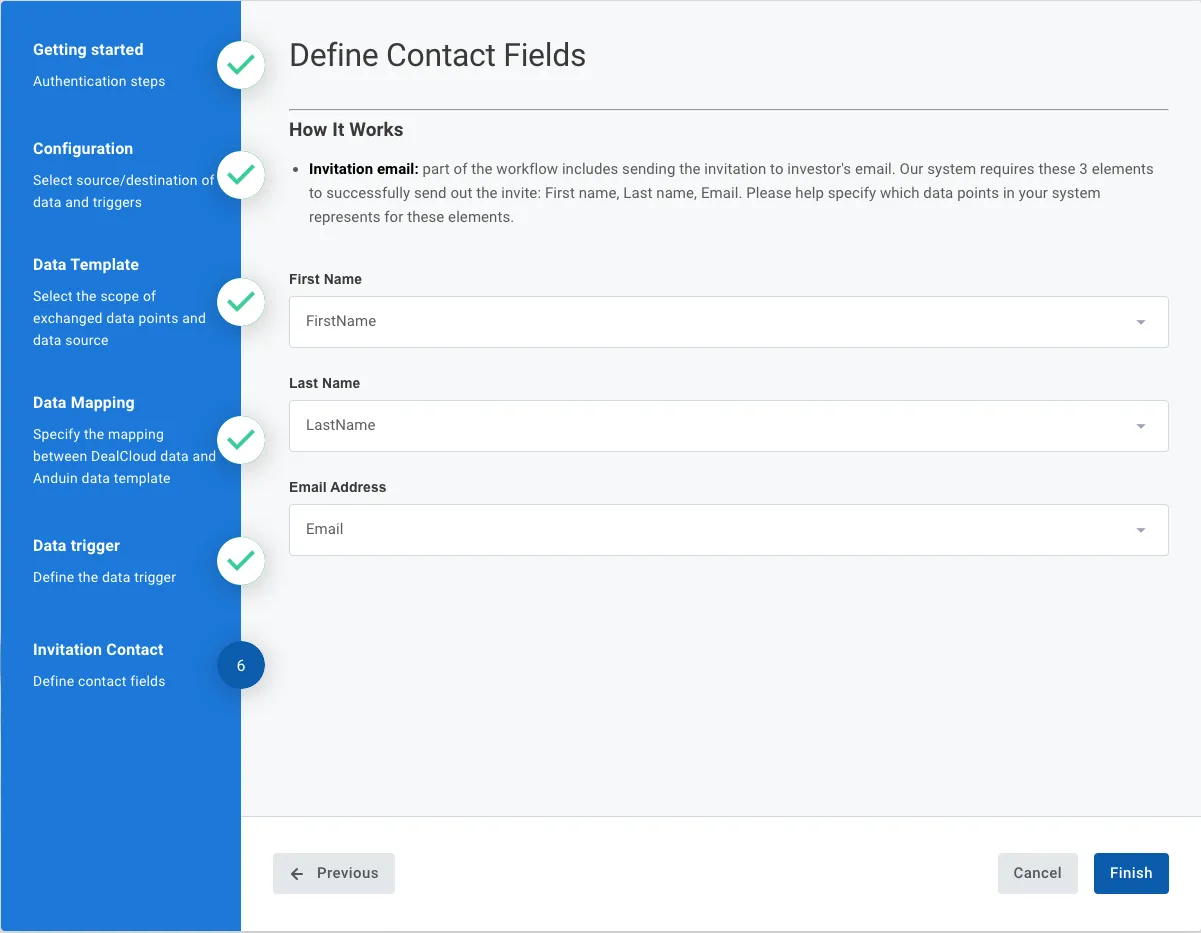
6.5 Validate the solution
Once configuration is complete:
- Change the trigger field in the DealCloud object to the designated trigger value
- This will initiate the integration, resulting in:
- A new subscription order being created in the target Anduin fund
- The order being prefilled with mapped DealCloud data
- An investor invitation email being sent, using the email field provided
If the automation works end-to-end, the setup is successfully validated.
Updated 5 months ago