User role
Admin
The Integration Hub is designed to automate workflows for Anduin customers, specifically Fund Managers. Our goal is to provide customers with full control over their integrations through self-discovery and self-configuration. As a result, authenticated Anduin GP users can always access and explore the Hub.
Each Anduin customer is assigned their own Integration Hub. Users with the same email domain will be grouped within the same Hub, sharing admin privileges. As an admin, you can create, modify, and remove integrations within your Hub.
Member
We have observed that customers often collaborate with external consultants or IT service providers who belong to different organizations and, therefore, use different email domains. These external teams typically set up and configure integrations before handing them over to Anduin customers for monitoring and maintenance. To accommodate this need, we introduced the member role, allowing multiple email domains to share access to the same Hub.
Admins can invite members to the Hub, granting them nearly the same level of access as admins, except for inviting other users. Since external service providers require flexibility in configuring integrations, they should have access equivalent to that of Anduin customers. If an Anduin customer determines that a member is no longer needed after setup, they can remove them at any time.
Below is an example where Anduin organization wants to onboard a support from Salesforce. Please navigate to Members tab in your Hub to learn more.
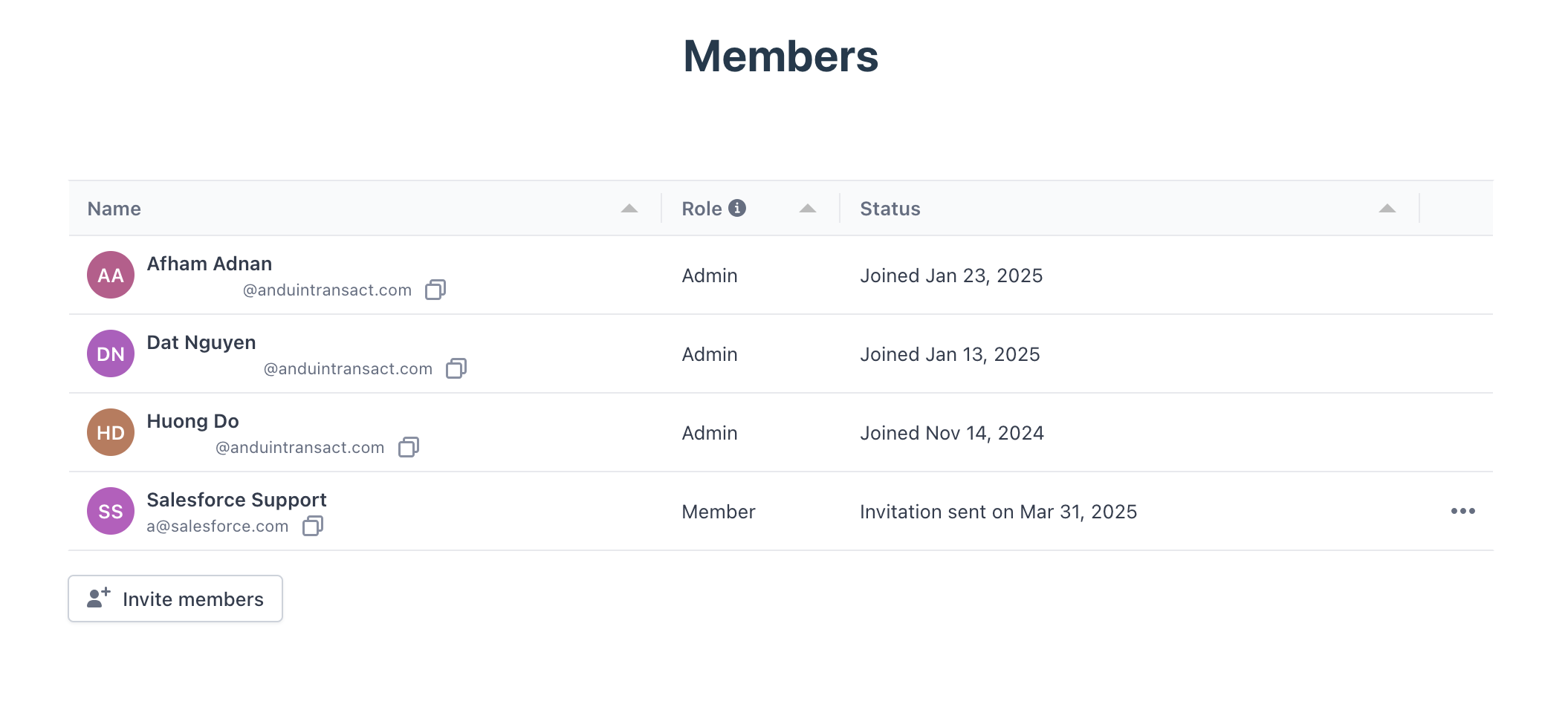
Updated 5 months ago