Retrieve data from miniform
Subscription vs Supporting documents
In Anduin FundSub, we differentiate between subscription documents and supporting documents:
- Subscription document is the primary document where investors provide their profile and subscription-related information.
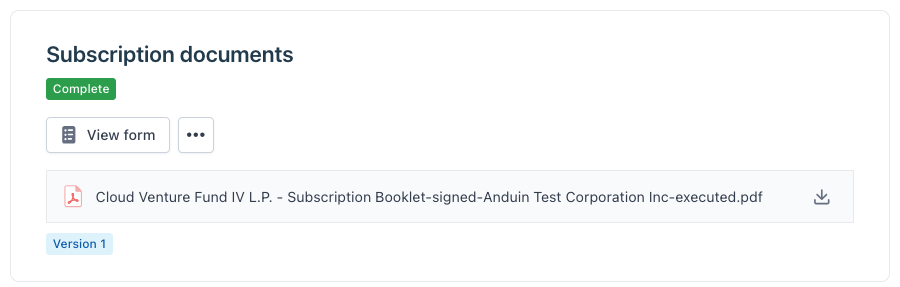
- Supporting documents are configurable at the fund level, these include supplementary documents such as government IDs, tax forms, etc. Depending on the setup, investors can either upload files directly or fill out a formatted "miniform."
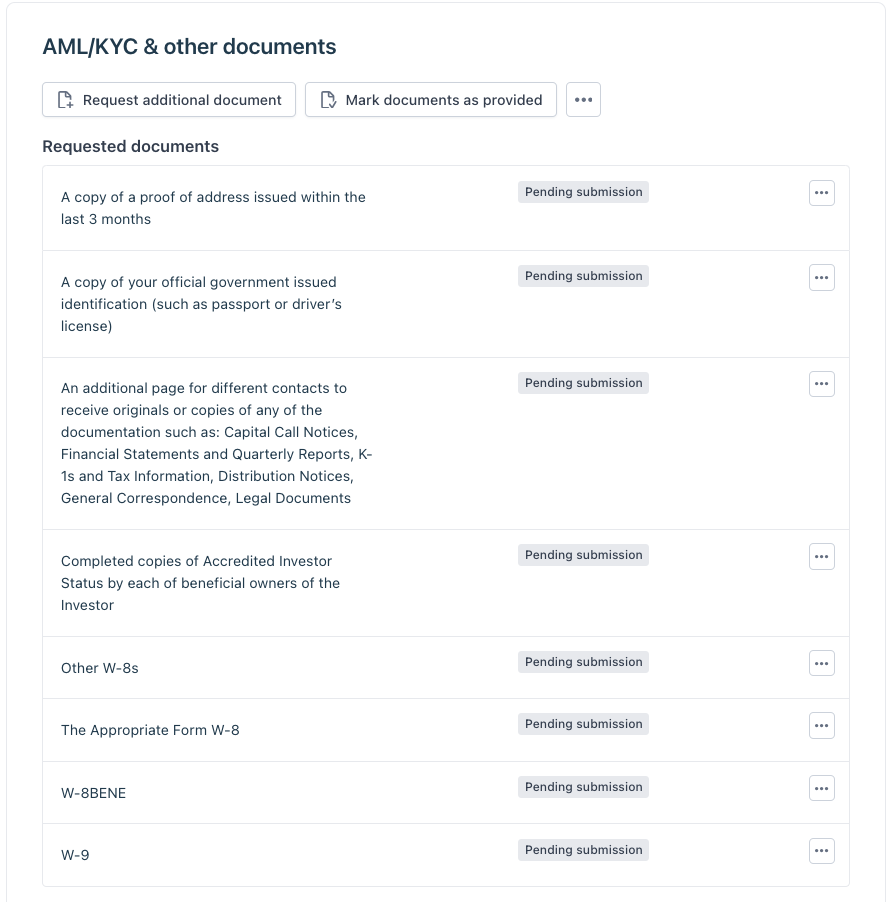
Why it matters
Previously, we enabled data extraction from subscription documents using the Get Orders Form Data API. However, we’ve received numerous customer requests to extend this functionality to mini-forms, allowing them to programmatically sync these data points alongside subscription data.
As a first step, we’ve introduced support for a limited set of tax forms: W-9, W-8 ECI, and W-8 BEN. Expansion to other supplementary documents is planned for the near future.
This new capability is integrated into the existing Get Orders Form Data API. A new parameter, includeTaxFormData, can be set to true to include mini-form data in the API response.
Please refer to the JSON example below for a sample response.
{
"orders": [
{
"orderId": "txnolgzkkx2ww4zl.fsb76gk.lppop31xno",
"formData": {
"asa_aba_wireinstructionsto_wireinfo": "242333333",
"asa_accountname_wireinstructionsto_wireinfo": "John Doe",
"asa_accountnumber_wireinstructionsto_wireinfo": "242333333",
},
"supplementalFormData": [ // miniform data
{
"name": "W-9 2024",
"formData": {
"asa_fullname_investorname_generalinfo": "John Doe",
"asa_entityorindiname_taxform": "John Doe Vehicle ",
"asa_numberandstreet_address_taxform": "88 Washington street",
"asa_state_address_taxform": "WA",
"asa_country_address_taxform": "US"
}
}
]
}
]
}Data points
Please refer to this spreadsheets regarding all available data points in each of the tax form
Updated 6 months ago