Supported Workflows
This page provide some sample workflows leveraging IDM data.
Integration use cases
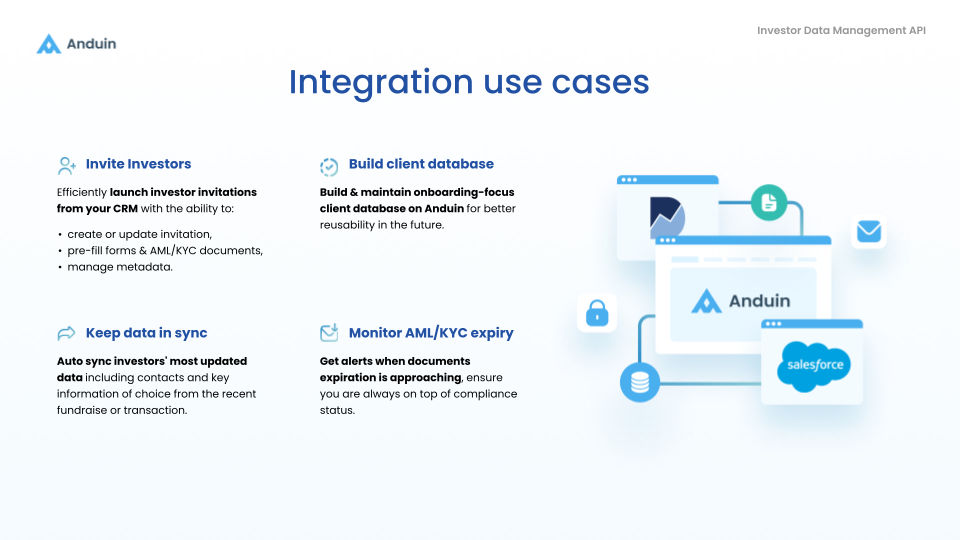
Sample workflows
Send FundSub invitation via CRM and prefill with IDM data
This workflow shows how GPs can send investor invitations directly from their CRM (e.g., Salesforce) while leveraging Anduin’s API.
When the GP triggers an event in Salesforce, a new order is created in Anduin and prefilled with investor profile data stored in IDM. Then, an invitation email is sent to the investor, allowing the LPs to access a pre-filled subscription form seamlessly.
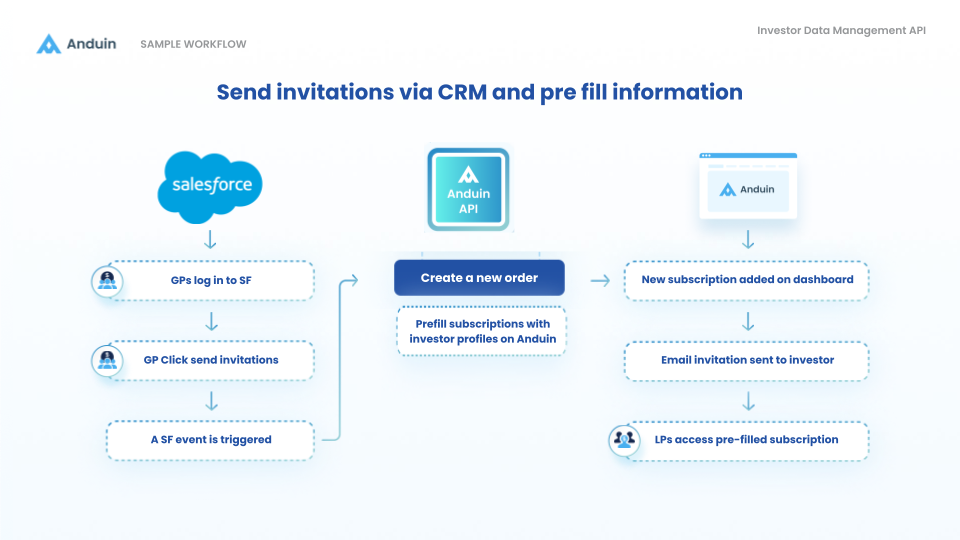
Sync updated data from Anduin to CRM
This workflow illustrates how Anduin keeps CRM systems like Salesforce up to date through autosync.
When LPs complete and submit subscriptions in Anduin, the related investor profile in IDM is updated automatically, which triggers webhook notifications to ensure that the latest information is synced back into the CRM.
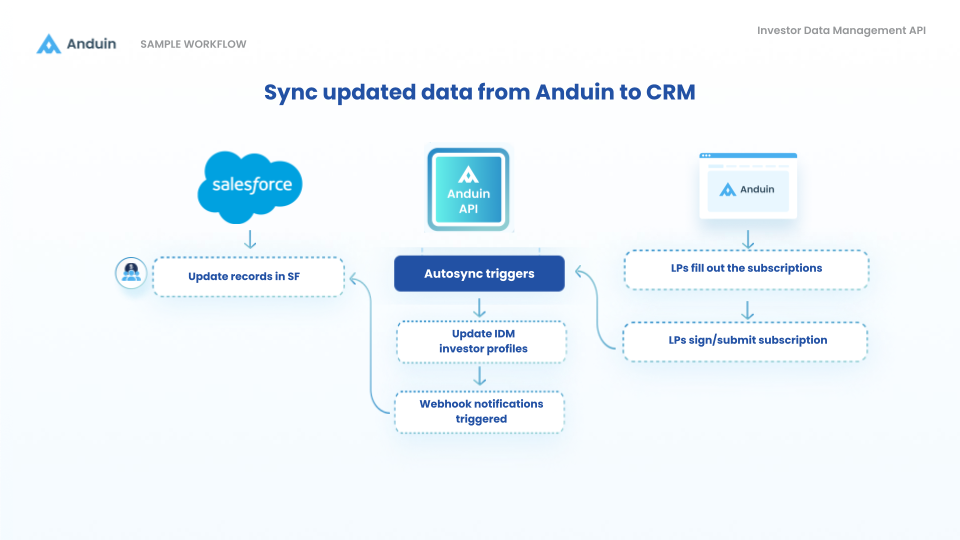
Updated 5 months ago