Morgan Stanley Subscription Pipeline
1. Purpose
Enable a centralized, automated subscription tracking system within Anduin by ingesting wirehouse subscription data from a customer’s storage (via SFTP) into FundSub. Each subscription is auto-created with prefilled fields and associated documents - streamlining onboarding, reducing errors, and improving oversight.
2. Key Benefits & Features
- Centralize the LP pipeline by consolidating wirehouse subscriptions into FundSub for consistent workflows, oversight, and audit readiness.
- Standardize data capture and automate document processing to eliminate fragmented, manual workflows.
- Gain control and visibility with centralized oversight, enhanced reporting, and improved analytics.
3. Target Personas
- Relevant for any FundSub customer working with wirehouses.
- Especially valuable for teams looking to tracking subscription at scale using spreadsheet data and signed subscription documents.
4. Prerequisites
4.1 Third party app requirements
- SFTP Credentials: Customers must provide valid SFTP credentials for use during setup. Only SFTP is currently supported by default. Customers preferring other storage systems (e.g., Dropbox, Google Drive, SharePoint) should contact their Implementation Manager for alternative arrangements which can be accommodated quickly.
- Folder Structure & File Requirements: The SFTP folder should contain a single excel file and multiple documents
- Excel:
- Row rule
- First row = header (flexible naming)
- Each subsequent row = one investor subscription per fund
- Column rule
- One column must serve as a unique ID, which maps to Anduin’s custom ID.
- One column must specify the target Anduin fund - this must exactly match the internal fund name in Anduin.
- Additional optional columns may be included to prefill more fields (e.g., investor name, email, capital commitment).
- Row rule
- Documents
- Document filenames must begin with the same unique ID used in the Excel file to ensure proper association with each subscription.
- Excel:
4.2 Anduin app requirements
- Fund access - the user must either:
- Have admin access to the intended funds, or
- Know a team member with admin access who can grant the necessary permissions during setup
- Data transfer
- Data & mapping: Identify if there are additional data points beside. Capital Commitment, First Name, Last Name, Email that customers want to prefill from the spreadsheet. If yes, template must be prepared
- Clarify if it’s 1-to-1 mapping or requires transformation logic
- Import templates: depending on the exchanged data points and how it is mapped, customer might or might not want the import template. In case they do, we have to create a custom import template for them whose naming must be exactly MS Wirehouse Import Template
- Data & mapping: Identify if there are additional data points beside. Capital Commitment, First Name, Last Name, Email that customers want to prefill from the spreadsheet. If yes, template must be prepared
5. Pre-Setup Checklist
Task | Owner | Note | Anduin guide |
|---|---|---|---|
SFTP Credentials | Customer | ||
Folder Structure & File Requirements | Customer | Consulted by Anduin | Excel: Column rule Documents |
Fund access | Customer | Consulted by Anduin | |
Data & Mapping | Anduin | ||
Import Template | Anduin |
6. Internal Step-By-Step Rollout Guide
6.1 Access to the Integration Hub
- Customers need to check with their Implementation Manager to ensure they have access to the Hub and this solution.
6.2 Locate the solution
- In the Browse tab of the Integration Hub, the customer can locate the Morgan Stanley subscription pipeline solution
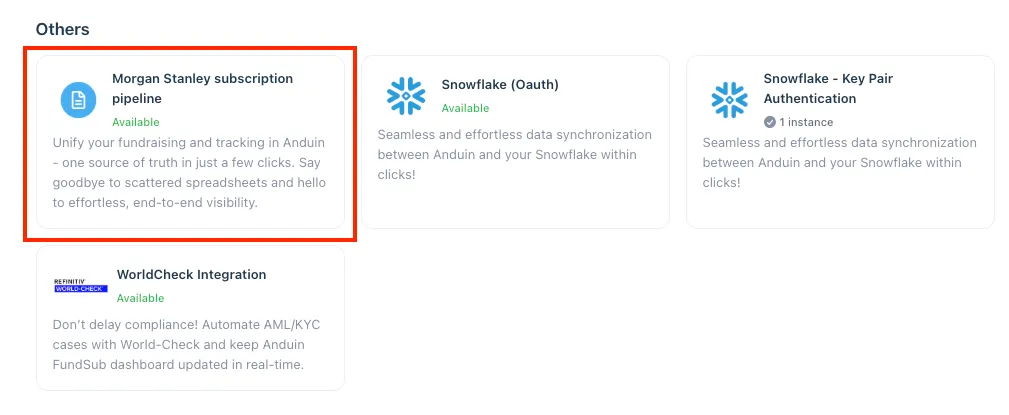
6.3 Install the solution
- Step 1: Click Install to begin setup
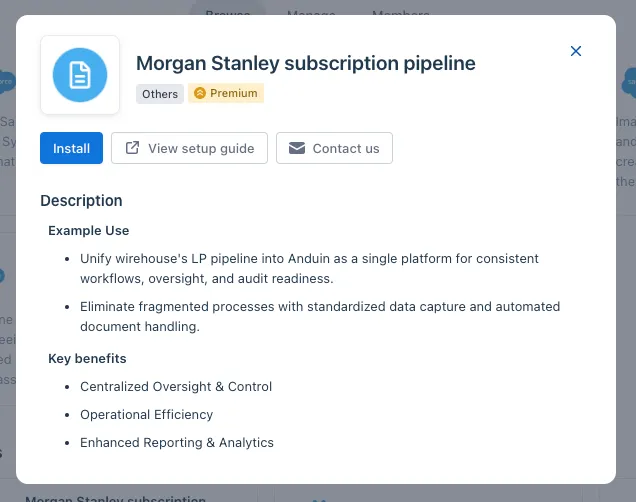
-
Step 2: Name the Integration
- Recommend a clear and descriptive name (e.g., “Wirehouse pipeline - Bank X” or “By John Smith”)
- Click Next: Link to Anduin objects
-
Step 3: Grant integration permission to customer’s intended objects (funds)
-
Step 3.1: A list of accessible Anduin objects (e.g., Funds) will appear
-
Step 3.2: Click Open next to the relevant fund
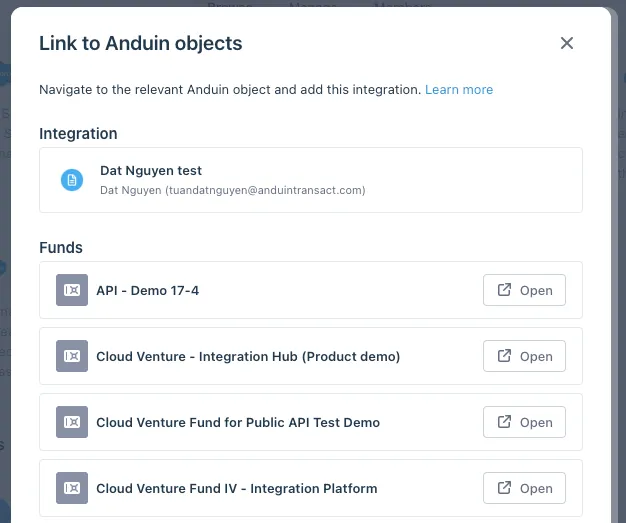
-
Step 3.3: In the permission module, find the integration name and click Add
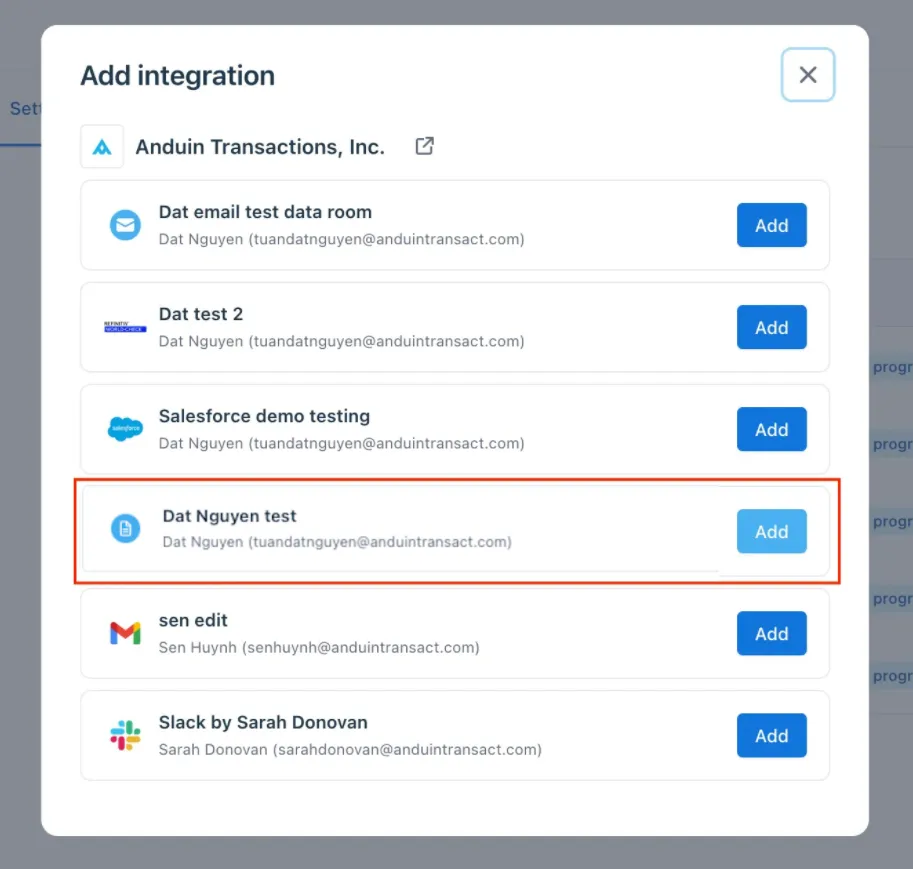
-
Step 3.4: Return to the Integration Hub - the fund should now show a “Linked” tag
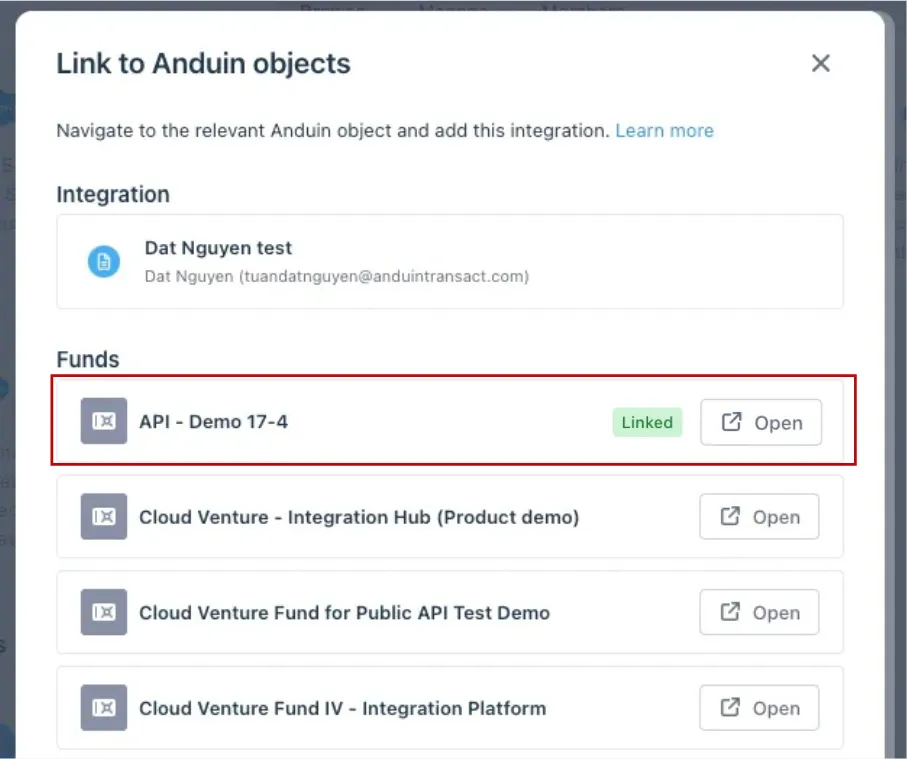
-
If the target fund is not listed, there are 2 options
- Customer needs to be added with admin role for that fund, then return to the step 3.2. Customer should be able to see the target fund there
- Customer requests their team member who has admin role in that fund to perform step 3.3 using Settings > Integrations in the FundSub app and they can continue with step 3.4
6.4 Configure the solution
- The customer may rename the integration or proceed as-is
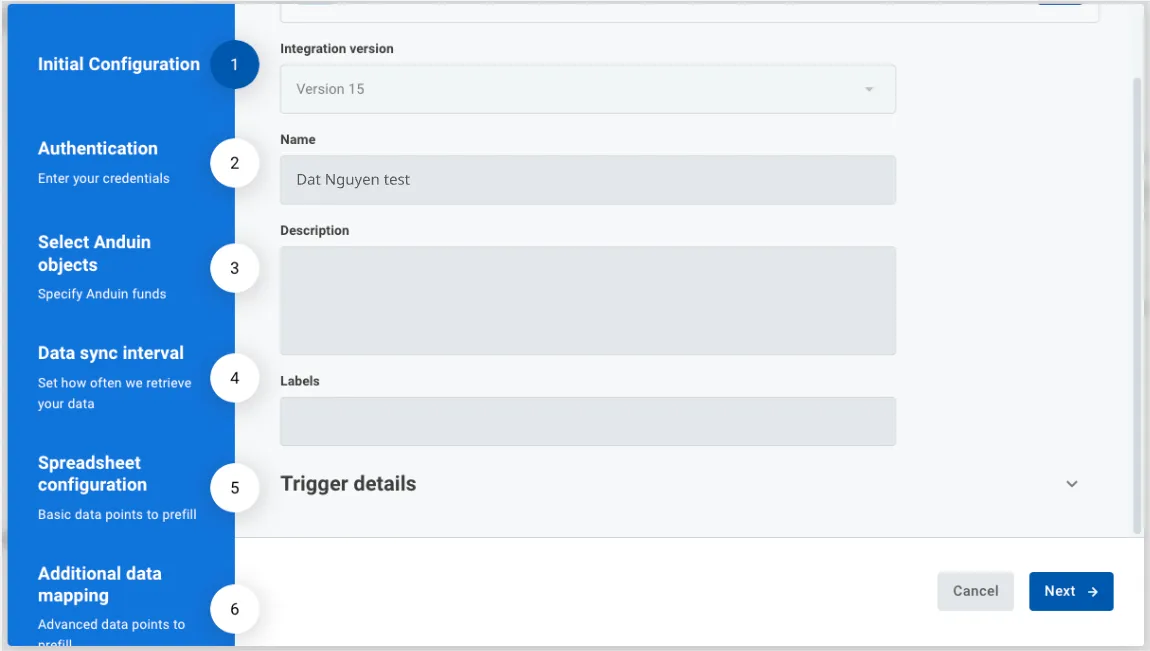
- Enter SFTP credentials
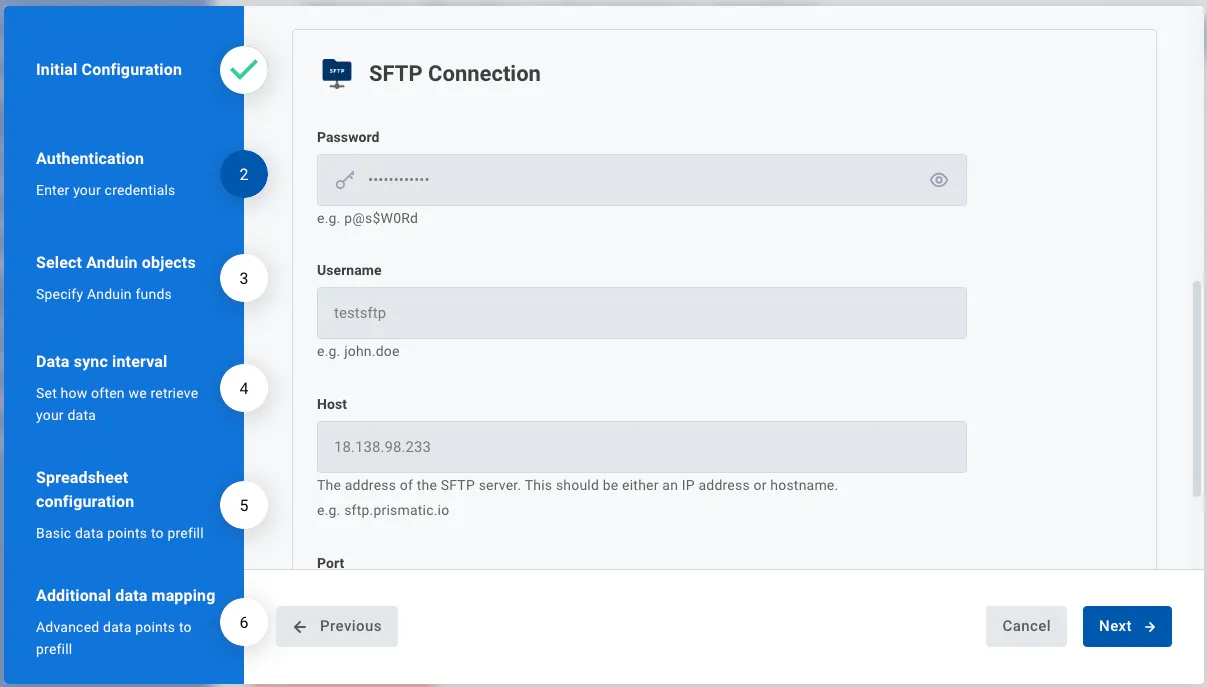
- Select the Anduin fund this integration should work with
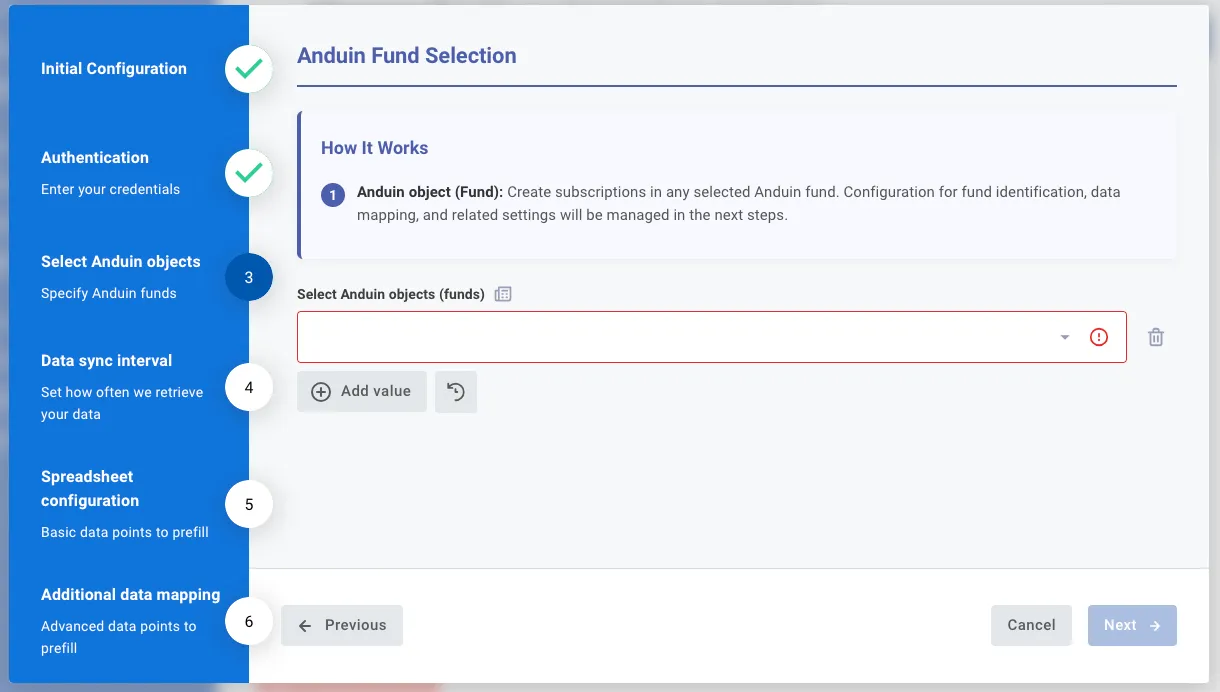
- Specify the data sync frequency. The automation will run and read from customer’s SFTP server according to the specified time interval.
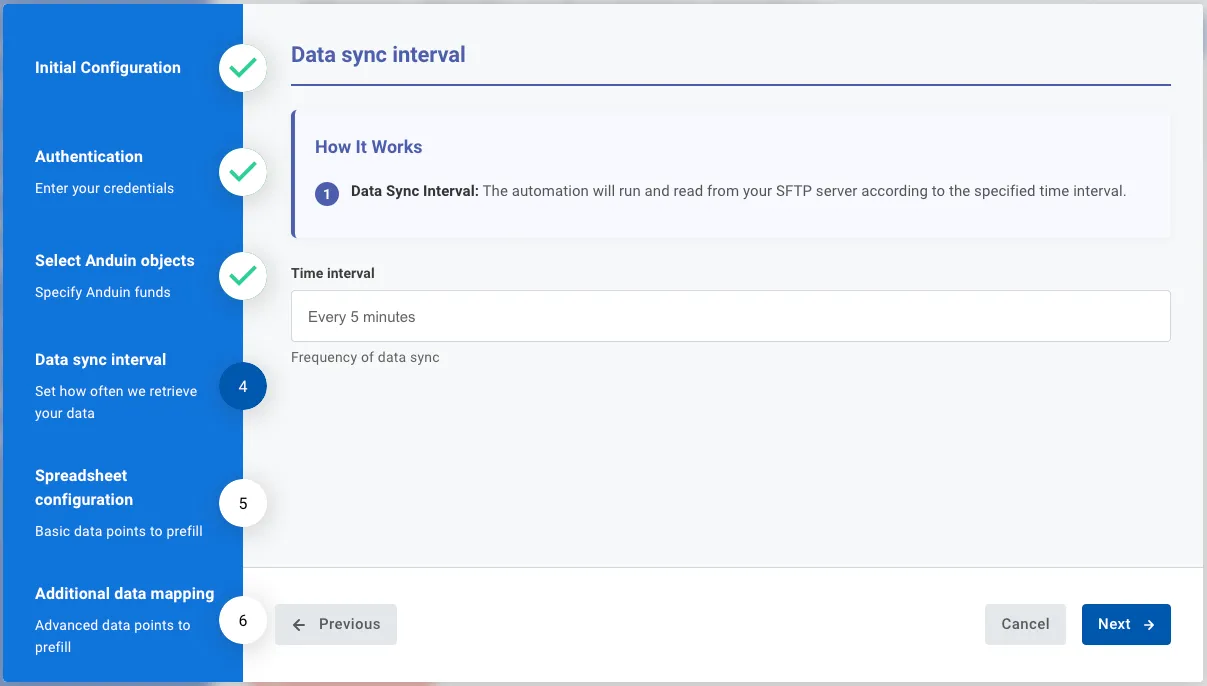
-
Configure the basic data mapping for Excel spreadsheet
- Fund Identifier: Select the spreadsheet column that contains the Anduin fund name. We’ll identify the correct fund if it matches one of the selected Anduin funds.
- Unique ID: Choose a column that represents the subscription identifier. This will be mapped to our Custom ID for identification.
- Capital Commitment: Select the column capturing the capital commitment. You’ll specify the subscription type later. For investor-signed subscriptions, the amount maps to Anduin Capital Amount. For fully executed subscriptions, it maps to Accepted Amount.
- First Name, Last Name, Email: These fields are optional. Even if included, the subscription will be created offline, and no invitations will be sent.
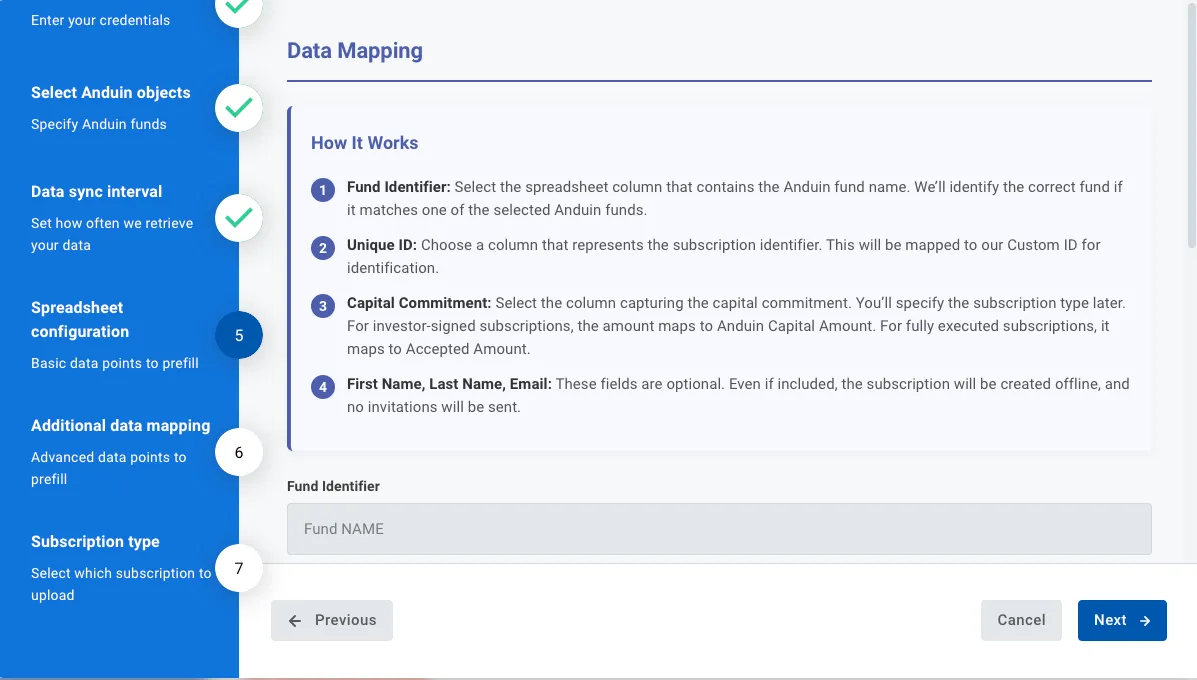
-
Configure the advanced data mapping for Excel spreadsheet
- Suitable for customers with additional data mapping beside basic data points in the previous screen
- Skippable if it’s not relevant
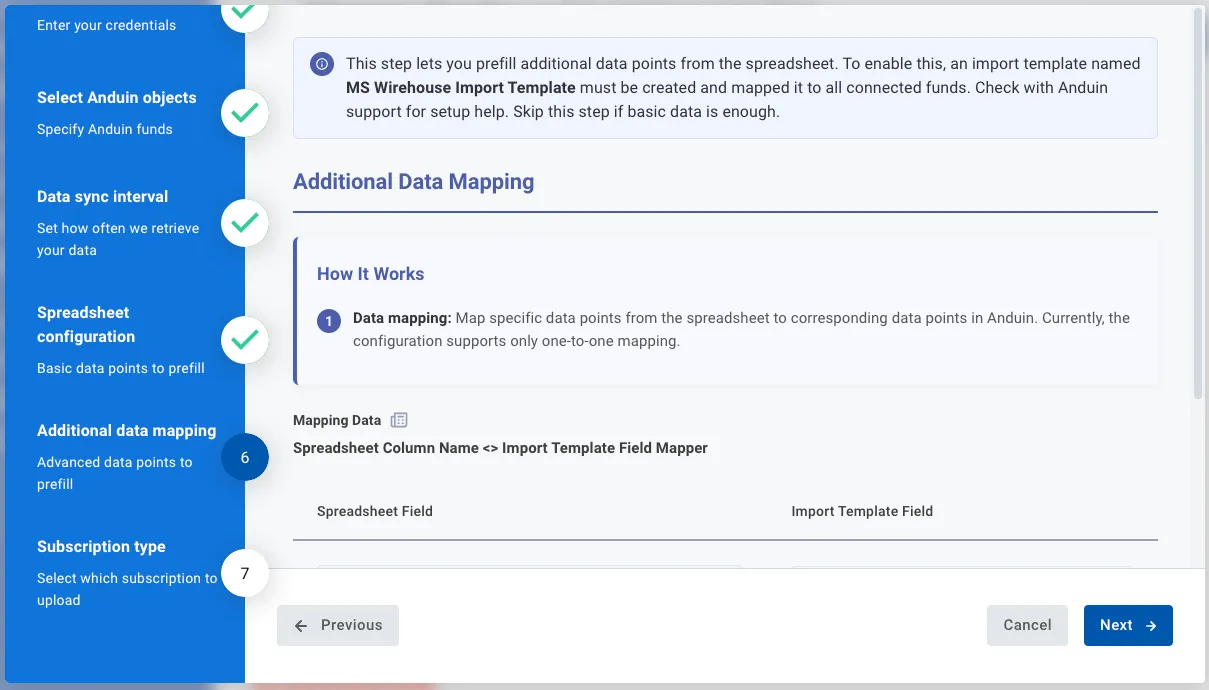
-
Configure the subscription document type to be uploaded into FundSub. It can be either an investor-signed or fully executed subscription. This will determine the subscription status after automation and map the correct commitment amount.
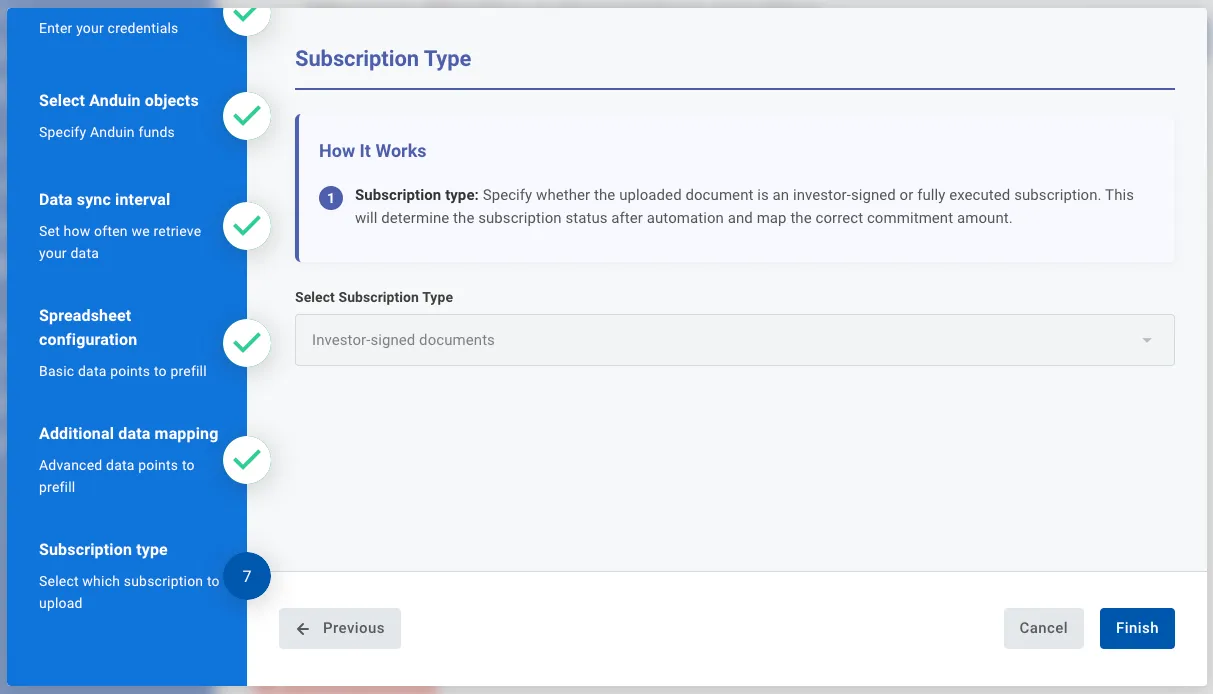
6.5 Validate the solution
Once configuration is complete:
- Wait until the next reporting interval, it will initiate the integration, resulting in:
- Subscriptions will be auto-created in the selected Anduin fund:
- Created as offline subscriptions (no invite sent)
- Auto-assigned tag with
MS Wirehouse
- The documents are uploaded to the correct subscription, using unique ID as identification
- The subscription status will be reflected correspondingly based on the last configuration step
- Investor-signed document:
- If fund uses review process →
Pending Approval - Otherwise →
Submitted
- If fund uses review process →
- Fully executed document →
Complete
- Investor-signed document:
- Subscriptions will be auto-created in the selected Anduin fund:
If the automation works end-to-end, the setup is successfully validated.
Updated 5 months ago