User management
Manage integration credentials
As an administrator of the Anduin Integration Hub, you can view all registered users within your organization
You can also configure your integration credentials and track the list of solutions linked to your credentials. However, you cannot access or configure other users’ credentials to ensure confidentiality.
Integration Management Features:
- View (Org Level): See which users within your organization have accessed the Hub and created integration credentials.
- View (Personal Level): Track the integrations configured with your credentials and identify which Anduin objects (e.g., Funds) are associated.
- Edit (Personal Level): Reconfigure your integration credentials as needed.
Manage integration instance
The Anduin integration platform provides an Execution tab within each integration instance to help you troubleshoot any issues that may arise during data flow. This tab offers valuable insights into:
-
Failure Point: Identify the specific step in the workflow where the process encountered an error. This helps pinpoint the root cause of the problem.
-
Error Details: Gain access to detailed error messages that explain the nature of the failure. These messages can guide you towards resolving the issue.
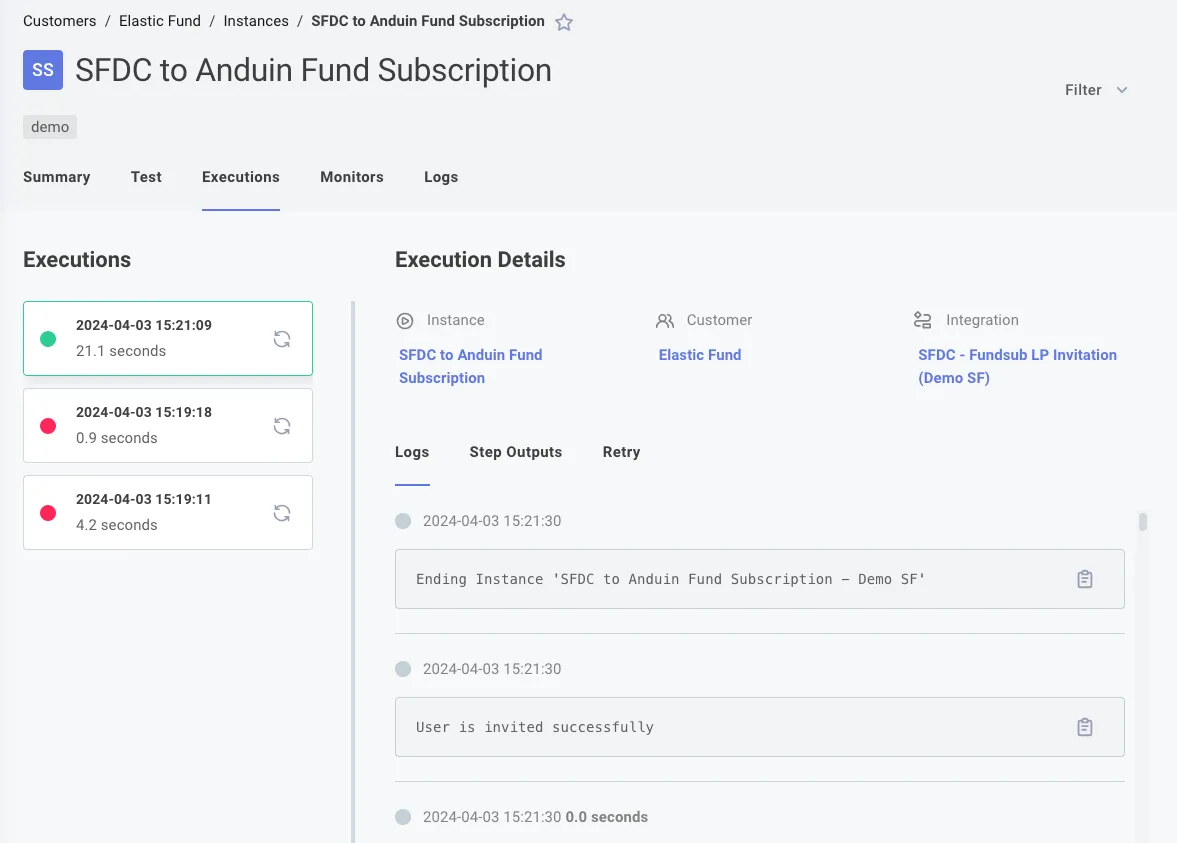
Here are some additional troubleshooting tips:
- Review Configuration: Double-check your configuration settings in both the Anduin integration platform and Salesforce (e.g., data mapping, trigger actions). Ensure everything is aligned as intended.
- Data Validation: Verify that the data being exchanged between Anduin and SFDC adheres to the expected formats and data types. Mismatched data types can often lead to errors.
- Anduin Support: If you're unable to resolve the issue on your own, feel free to reach out to Anduin support for further assistance.
Updated 3 months ago